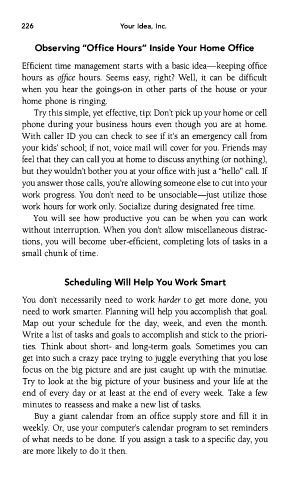Page 232 - 597 Business Ideas You can Start from Home - doing what you LOVE! (Beginner Internet Marketing Series)
P. 232
226 Your Idea, I nc.
Obser ving "Office H our s" I nside Your H ome Office
Efficient time management starts with a basic idea-keeping office
hours as office hours. Seems easy, right? Well, it can be difficult
when you hear the goings-on in other parts of the house or your
home phone is ringing.
Try this simple, yet effective, tip: Don't pick up your home or cell
phone during your business hours even though you are at home.
With caller ID you can check to see if it's an emergency call from
your kids' school; if not, voice mail will cover for you. Friends may
feel that they can call you at home to discuss anything (or nothing),
but they wouldn't bother you at your office with just a "hello" call. If
you answer those calls, you're allowing someone else to cut into your
work progress. You don't need to be unsociable-just utilize those
work hours for work only. Socialize during designated free time.
You will see how productive you can be when you can work
without interruption. When you don't allow miscellaneous distrac
tions , you will become uber-efficient, completing lots of tasks in a
small chunk of time .
Sch eduling Will H elp You Work Smar t
You don't necessarily need to work harder t o get more done, you
need to work smarter. Planning will help you accomplish that goal.
Map out your schedule for the day, week, and even the month.
Write a list of tasks and goals to accomplish and stick to the priori
ties. Think about short- and long-term goals. Sometimes you can
get into such a crazy pace trying to juggle everything that you lose
focus on the big picture and are just caught up with the minutiae.
Try to look at the big picture of your business and your life at the
end of every day or at least at the end of every week. Take a few
minutes to reassess and make a new list of tasks.
Buy a giant calendar from an office supply store and fill it in
weekly. Or, use your computer's calendar program to set reminders
of what needs to be done. If you assign a task to a specific day, you
are more likely to do it then.