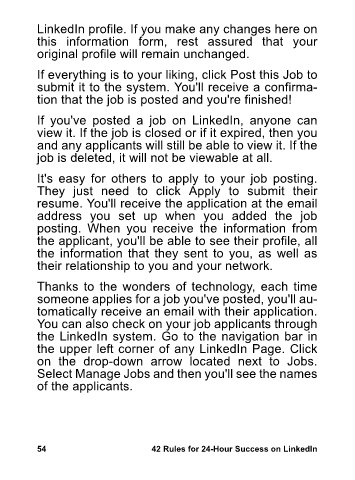Page 70 - 42 Rules for 24-Hour Success on LinkedIn: Practical ideas to help you quickly achieve your desired business success.
P. 70
LinkedIn profile. If you make any changes here on
this information form, rest assured that your
original profile will remain unchanged.
If everything is to your liking, click Post this Job to
submit it to the system. You'll receive a confirma-
tion that the job is posted and you're finished!
If you've posted a job on LinkedIn, anyone can
view it. If the job is closed or if it expired, then you
and any applicants will still be able to view it. If the
job is deleted, it will not be viewable at all.
It's easy for others to apply to your job posting.
They just need to click Apply to submit their
resume. You'll receive the application at the email
address you set up when you added the job
posting. When you receive the information from
the applicant, you'll be able to see their profile, all
the information that they sent to you, as well as
their relationship to you and your network.
Thanks to the wonders of technology, each time
someone applies for a job you've posted, you'll au-
tomatically receive an email with their application.
You can also check on your job applicants through
the LinkedIn system. Go to the navigation bar in
the upper left corner of any LinkedIn Page. Click
on the drop-down arrow located next to Jobs.
Select Manage Jobs and then you'll see the names
of the applicants.
54 42 Rules for 24-Hour Success on LinkedIn