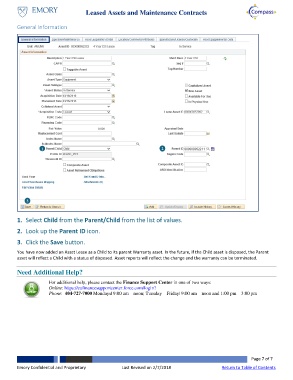Page 7 - How do I Enter a Leased Asset with Warranty/Maintenance Contract
P. 7
Leased Assets and Maintenance Contracts
General Information
1 2
3
1. Select Child from the Parent/Child from the list of values.
2. Look up the Parent ID icon.
3. Click the Save button.
You have now added an Asset Lease as a Child to its parent Warranty asset. In the future, if the Child asset is disposed, the Parent
asset will reflect a Child with a status of disposed. Asset reports will reflect the change and the warranty can be terminated.
Need Additional Help?
For additional help, please contact the Finance Support Center in one of two ways:
Online: https://eufinancesupportcenter.force.com/login?
Phone: 404-727-7000 Mondays| 9:00 am – noon; Tuesday – Friday| 9:00 am – noon and 1:00 pm – 3:00 pm
Page 7 of 7
Emory Confidential and Proprietary Last Revised on 2/7/2018 Return to Table of Contents