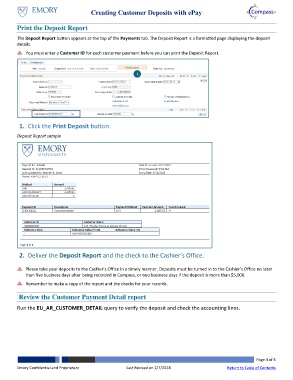Page 4 - How do I Create Customer Deposits with ePay
P. 4
Creating Customer Deposits with ePay
Print the Deposit Report
The Deposit Report button appears at the top of the Payments tab. The Deposit Report is a formatted page displaying the deposit
details.
You must enter a Customer ID for each customer payment before you can print the Deposit Report.
1
1. Click the Print Deposit button.
Deposit Report sample
2. Deliver the Deposit Report and the check to the Cashier’s Office.
Please take your deposits to the Cashier’s Office in a timely manner. Deposits must be turned in to the Cashier’s Office no later
than five business days after being recorded in Compass, or two business days if the deposit is more than $5,000.
Remember to make a copy of the report and the checks for your records.
Review the Customer Payment Detail report
Run the EU_AR_CUSTOMER_DETAIL query to verify the deposit and check the accounting lines.
Page 4 of 5
Emory Confidential and Proprietary Last Revised on 2/7/2018 Return to Table of Contents