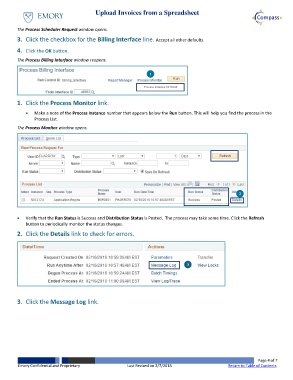Page 4 - How do I Upload Invoices from a Spreadsheet
P. 4
Upload Invoices from a Spreadsheet
The Process Scheduler Request window opens.
3. Click the checkbox for the Billing Interface line. Accept all other defaults.
4. Click the OK button.
The Process Billing Interface window reopens.
1
1. Click the Process Monitor link.
Make a note of the Process Instance number that appears below the Run button. This will help you find the process in the
Process List.
The Process Monitor window opens.
2
Verify that the Run Status is Success and Distribution Status is Posted. The process may take some time. Click the Refresh
button to periodically monitor the status changes.
2. Click the Details link to check for errors.
3
3. Click the Message Log link.
Page 4 of 7
Emory Confidential and Proprietary Last Revised on 2/7/2018 Return to Table of Contents