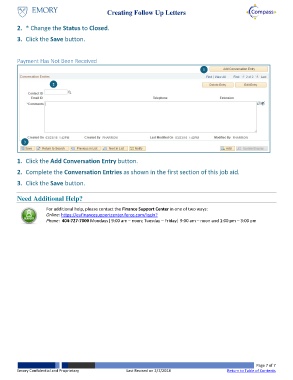Page 7 - How do I Create Follow Up Letters
P. 7
Creating Follow Up Letters
2. * Change the Status to Closed.
3. Click the Save button.
Payment Has Not Been Received
1
2
3
1. Click the Add Conversation Entry button.
2. Complete the Conversation Entries as shown in the first section of this job aid.
3. Click the Save button.
Need Additional Help?
For additional help, please contact the Finance Support Center in one of two ways:
Online: https://eufinancesupportcenter.force.com/login?
Phone: 404-727-7000 Mondays| 9:00 am – noon; Tuesday – Friday| 9:00 am – noon and 1:00 pm – 3:00 pm
Page 7 of 7
Emory Confidential and Proprietary Last Revised on 2/7/2018 Return to Table of Contents