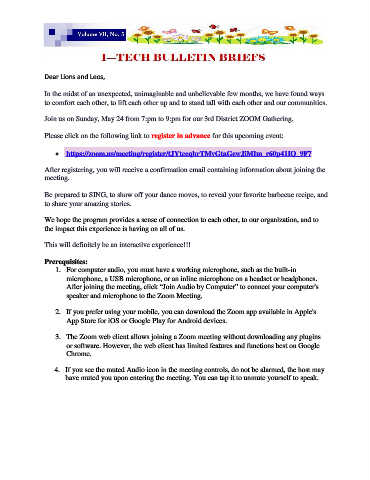Page 48 - Enews April 2020 Edition
P. 48
Dear Lions and Leos,
In the midst of an unexpected, unimaginable and unbelievable few months, we have found ways
to comfort each other, to lift each other up and to stand tall with each other and our communities.
Join us on Sunday, May 24 from 7:pm to 9:pm for our 3rd District ZOOM Gathering.
Please click on the following link to register in advance for this upcoming event:
https://zoom.us/meeting/register/tJYtceqhrTMvGtaGewJiMIm_r60p41IQ_9F7
After registering, you will receive a confirmation email containing information about joining the
meeting.
Be prepared to SING, to show off your dance moves, to reveal your favorite barbecue recipe, and
to share your amazing stories.
We hope the program provides a sense of connection to each other, to our organization, and to
the impact this experience is having on all of us.
This will definitely be an interactive experience!!!
Prerequisites:
1. For computer audio, you must have a working microphone, such as the built-in
microphone, a USB microphone, or an inline microphone on a headset or headphones.
After joining the meeting, click “Join Audio by Computer” to connect your computer's
speaker and microphone to the Zoom Meeting.
2. If you prefer using your mobile, you can download the Zoom app available in Apple's
App Store for iOS or Google Play for Android devices.
3. The Zoom web client allows joining a Zoom meeting without downloading any plugins
or software. However, the web client has limited features and functions best on Google
Chrome.
4. If you see the muted Audio icon in the meeting controls, do not be alarmed, the host may
have muted you upon entering the meeting. You can tap it to unmute yourself to speak.