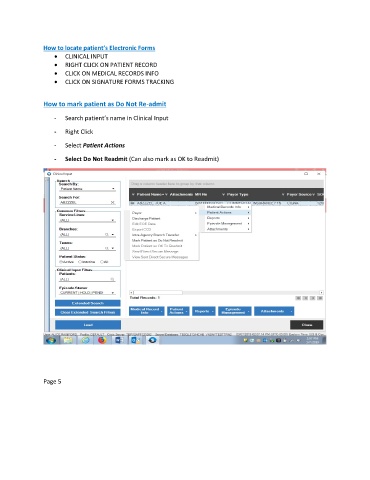Page 149 - Clinical Managers Orientation Binder
P. 149
How to locate patient’s Electronic Forms
• CLINICAL INPUT
• RIGHT CLICK ON PATIENT RECORD
• CLICK ON MEDICAL RECORDS INFO
• CLICK ON SIGNATURE FORMS TRACKING
How to mark patient as Do Not Re-admit
- Search patient’s name in Clinical Input
- Right Click
- Select Patient Actions
- Select Do Not Readmit (Can also mark as OK to Readmit)
Page 5