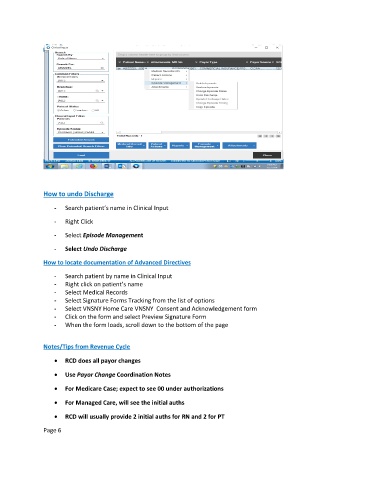Page 150 - Clinical Managers Orientation Binder
P. 150
How to undo Discharge
- Search patient’s name in Clinical Input
- Right Click
- Select Episode Management
- Select Undo Discharge
How to locate documentation of Advanced Directives
- Search patient by name in Clinical Input
- Right click on patient’s name
- Select Medical Records
- Select Signature Forms Tracking from the list of options
- Select VNSNY Home Care VNSNY Consent and Acknowledgement form
- Click on the form and select Preview Signature Form
- When the form loads, scroll down to the bottom of the page
Notes/Tips from Revenue Cycle
• RCD does all payor changes
• Use Payor Change Coordination Notes
• For Medicare Case; expect to see 00 under authorizations
• For Managed Care, will see the initial auths
• RCD will usually provide 2 initial auths for RN and 2 for PT
Page 6