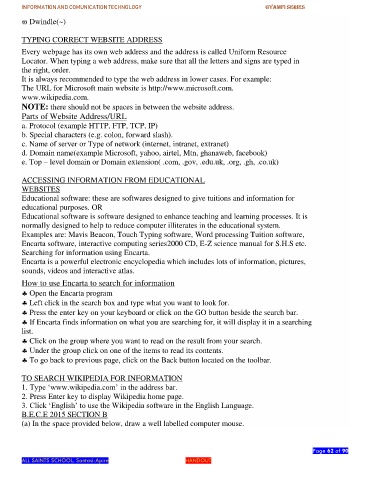Page 62 - gyamfi series vol. 2
P. 62
INFORMATION AND COMUNICATION TECHNOLOGY GYAMFI SERIES
Dwindle(~)
TYPING CORRECT WEBSITE ADDRESS
Every webpage has its own web address and the address is called Uniform Resource
Locator. When typing a web address, make sure that all the letters and signs are typed in
the right, order.
It is always recommended to type the web address in lower cases. For example:
The URL for Microsoft main website is http://www.microsoft.com.
www.wikipedia.com.
NOTE: there should not be spaces in between the website address.
Parts of Website Address/URL
a. Protocol (example HTTP, FTP, TCP, IP)
b. Special characters (e.g. colon, forward slash).
c. Name of server or Type of network (internet, intranet, extranet)
d. Domain name(example Microsoft, yahoo, airtel, Mtn, ghanaweb, facebook)
e. Top – level domain or Domain extension( .com, .gov, .edu.uk, .org, .gh, .co.uk)
ACCESSING INFORMATION FROM EDUCATIONAL
WEBSITES
Educational software: these are softwares designed to give tuitions and information for
educational purposes. OR
Educational software is software designed to enhance teaching and learning processes. It is
normally designed to help to reduce computer illiterates in the educational system.
Examples are: Mavis Beacon, Touch Typing software, Word processing Tuition software,
Encarta software, interactive computing series2000 CD, E-Z science manual for S.H.S etc.
Searching for information using Encarta.
Encarta is a powerful electronic encyclopedia which includes lots of information, pictures,
sounds, videos and interactive atlas.
How to use Encarta to search for information
Open the Encarta program
Left click in the search box and type what you want to look for.
Press the enter key on your keyboard or click on the GO button beside the search bar.
If Encarta finds information on what you are searching for, it will display it in a searching
list.
Click on the group where you want to read on the result from your search.
Under the group click on one of the items to read its contents.
To go back to previous page, click on the Back button located on the toolbar.
TO SEARCH WIKIPEDIA FOR INFORMATION
1. Type ‘www.wikipedia.com’ in the address bar.
2. Press Enter key to display Wikipedia home page.
3. Click ‘English’ to use the Wikipedia software in the English Language.
B.E.C.E 2015 SECTION B
(a) In the space provided below, draw a well labelled computer mouse.
Page 62 of 90
ALL SAINTS SCHOOL. Santasi-Apire HANDOUT