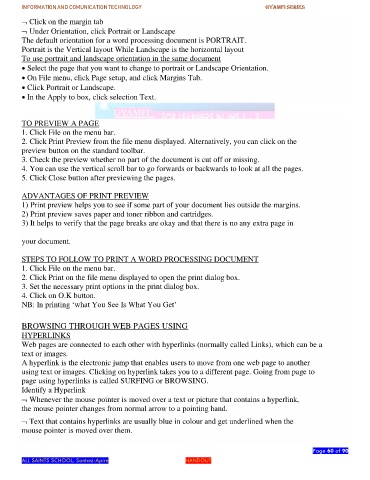Page 60 - gyamfi series vol. 2
P. 60
INFORMATION AND COMUNICATION TECHNOLOGY GYAMFI SERIES
Click on the margin tab
Under Orientation, click Portrait or Landscape
The default orientation for a word processing document is PORTRAIT.
Portrait is the Vertical layout While Landscape is the horizontal layout
To use portrait and landscape orientation in the same document
Select the page that you want to change to portrait or Landscape Orientation.
On File menu, click Page setup, and click Margins Tab.
Click Portrait or Landscape.
In the Apply to box, click selection Text.
TO PREVIEW A PAGE
1. Click File on the menu bar.
2. Click Print Preview from the file menu displayed. Alternatively, you can click on the
preview button on the standard toolbar.
3. Check the preview whether no part of the document is cut off or missing.
4. You can use the vertical scroll bar to go forwards or backwards to look at all the pages.
5. Click Close button after previewing the pages.
ADVANTAGES OF PRINT PREVIEW
1) Print preview helps you to see if some part of your document lies outside the margins.
2) Print preview saves paper and toner ribbon and cartridges.
3) It helps to verify that the page breaks are okay and that there is no any extra page in
your document.
STEPS TO FOLLOW TO PRINT A WORD PROCESSING DOCUMENT
1. Click File on the menu bar.
2. Click Print on the file menu displayed to open the print dialog box.
3. Set the necessary print options in the print dialog box.
4. Click on O.K button.
NB: In printing ‘what You See Is What You Get’
BROWSING THROUGH WEB PAGES USING
HYPERLINKS
Web pages are connected to each other with hyperlinks (normally called Links), which can be a
text or images.
A hyperlink is the electronic jump that enables users to move from one web page to another
using text or images. Clicking on hyperlink takes you to a different page. Going from page to
page using hyperlinks is called SURFING or BROWSING.
Identify a Hyperlink
Whenever the mouse pointer is moved over a text or picture that contains a hyperlink,
the mouse pointer changes from normal arrow to a pointing hand.
Text that contains hyperlinks are usually blue in colour and get underlined when the
mouse pointer is moved over them.
Page 60 of 90
ALL SAINTS SCHOOL. Santasi-Apire HANDOUT