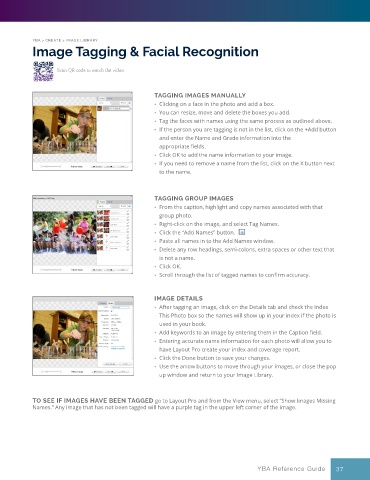Page 37 - YBA & Layout Pro_2021 Guide
P. 37
YBA > CREATE > IMAGE LIBRARY
Image Tagging & Facial Recognition
Scan QR code to watch the video.
TAGGING IMAGES MANUALLY
• Clicking on a face in the photo and add a box.
• You can resize, move and delete the boxes you add.
• Tag the faces with names using the same process as outlined above.
• If the person you are tagging is not in the list, click on the +Add button
and enter the Name and Grade information into the
appropriate fields.
• Click OK to add the name information to your image.
• If you need to remove a name from the list, click on the X button next
to the name.
TAGGING GROUP IMAGES
• From the caption, highlight and copy names associated with that
group photo.
• Right-click on the image, and select Tag Names.
• Click the “Add Names” button.
• Paste all names in to the Add Names window.
• Delete any row headings, semi-colons, extra spaces or other text that
is not a name.
• Click OK.
• Scroll through the list of tagged names to confirm accuracy.
IMAGE DETAILS
• After tagging an image, click on the Details tab and check the Index
This Photo box so the names will show up in your index if the photo is
used in your book.
• Add keywords to an image by entering them in the Caption field.
• Entering accurate name information for each photo will allow you to
have Layout Pro create your index and coverage report.
• Click the Done button to save your changes.
• Use the arrow buttons to move through your images, or close the pop
up window and return to your Image Library.
TO SEE IF IMAGES HAVE BEEN TAGGED go to Layout Pro and from the View menu, select “Show Images Missing
Names.” Any image that has not been tagged will have a purple tag in the upper left corner of the image.
YBA Reference Guide 37