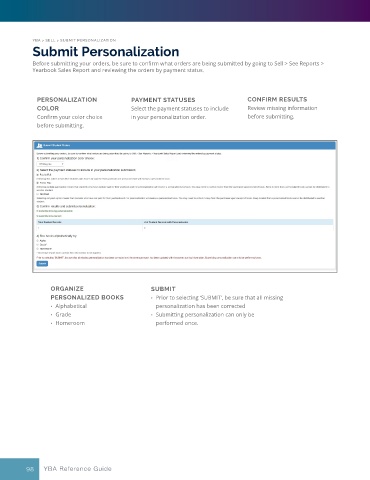Page 98 - YBA & Layout Pro_2021 Guide
P. 98
YBA > SELL > SUBMIT PERSONALIZATION
Submit Personalization
Before submitting your orders, be sure to confirm what orders are being submitted by going to Sell > See Reports >
Yearbook Sales Report and reviewing the orders by payment status.
PERSONALIZATION PAYMENT STATUSES CONFIRM RESULTS
COLOR Select the payment statuses to include Review missing information
Confirm your color choice in your personalization order. before submitting.
before submitting.
ORGANIZE SUBMIT
PERSONALIZED BOOKS • Prior to selecting ‘SUBMIT’, be sure that all missing
• Alphabetical personalization has been corrected
• Grade • Submitting personalization can only be
• Homeroom performed once.
98 YBA Reference Guide