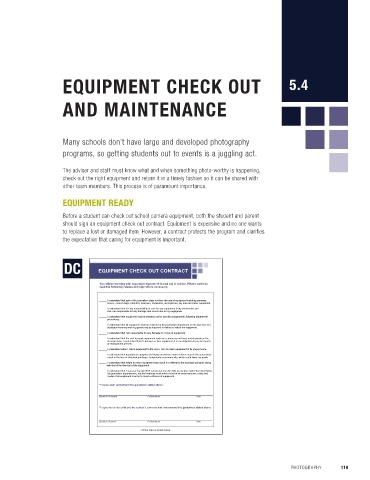Page 119 - Jostens Yearbook_Adviser Guide
P. 119
DSLR CAMERAS
There’s no arguing with the quality of photography captured by DSLR cameras. They offer a number of advantages
that point-and-shoot cameras do not, including interchangeable lenses for different shooting situations, a hot shoe 5.4
flash mount to better compensate for challenging lighting conditions, advanced shooting modes, including a full EQUIPMENT CHECK OUT
control manual mode, no shutter lag or delay between pressing the shutter and capturing the image, advanced
sensors with higher megapixel counts and improved low light performance, and an optical viewfinder to frame up AND MAINTENANCE
the image and monitor camera settings at the same time.
SIMPLIFYING DSLR PHOTOGRAPHY
When it comes to DSLR cameras, instruction doesn’t have to be all or nothing. An adviser who has access to DSLR
cameras and wishes to utilize them, but lacks the time to go in-depth with students, can simplify in a few ways. Many schools don’t have large and developed photography
programs, so getting students out to events is a juggling act.
■ Indoors, shooting in automatic is often discouraged with a DSLR camera. The main reason is that it
almost always brings up the in-camera flash, which is both distracting and lacks the sophistication needed
to best light a subject. The automatic setting can actually be quite useful, however, when shooting outdoor The adviser and staff must know what and when something photo-worthy is happening,
events like soccer, especially for novice photographers. check out the right equipment and return it in a timely fashion so it can be shared with
other team members. This process is of paramount importance.
■ Using an intermediate mode like shutter or aperture priority allows the photographer to prioritize one
camera setting, like the shutter speed, and the camera will adjust the other setting to compensate. For EQUIPMENT READY
instance, a photographer may set the shutter speed at 125 to avoid a blurry image and the camera will
automatically adjust the aperture to properly expose the photo. Before a student can check out school camera equipment, both the student and parent
should sign an equipment check out contract. Equipment is expensive and no one wants
■ A third possibility is to teach full manual mode, but make a shooting map of the school. The map should to replace a lost or damaged item. However, a contract protects the program and clarifies
include camera settings in and around the different rooms and buildings. It includes ISO, shutter speed and the expectation that caring for equipment is important.
aperture settings, to allow students to know how to best set their camera based on where they are going.
It may be time consuming to make, but is a helpful resource that pays off in the end.
EQUIPMENT CHECK OUT CONTRACT
SAMPLE EXPOSURE MAP
HOW DO I SET MY CAMERA? You will be working with expensive equipment in and out of school. Please carefully
read the following release and sign where necessary.
ISO ISO
200–1600 The ISO rating is the “film’s” sensitivity to light. Higher ISO numbers indicate a greater sensitivity to light ______ I understand that part of this journalism class involves the use of equipment including cameras,
and are used in a darker setting (gym, theater, night time). lenses, camera bags, batteries, scanners, computers, microphones, lay mics and other equipment.
■ Use ISO 200 for outdoors, bright
______ I understand that it is my responsibility to care for any equipment in my possession and
■ Use ISO 400 for outdoors, average that I am responsible for any damage that occurs due to my negligence.
■ Use ISO 800 for typical classrooms
______ I understand that equipment may be checked out for specific assignments, following department
■ Use ISO 1000 for dark classrooms, hallways and the gym procedures.
■ Use ISO 1600 for the gym, theater and night games
______ I understand that all equipment must be returned to the journalism department on the due date or a
deduction from my work log grade may be imposed for failure to return the equipment.
MF FOCUS ______ I understand that I am responsible for any damage to or loss of equipment.
Select Auto (AF) or Manual (MF) MF is preferred
On AF, your camera focuses, but not always on what you want.
AF When to use AF? ______ I understand that the cost to repair equipment such as a camera is not fixed, and depends on the
damage done. I understand that if I damage or lose equipment, it is my obligation to pay for repairs
■ Some lenses only work in AF mode. or replacement of them.
■ AF is good for fast-paced sports, but don’t rely on it.
______ I understand when I return equipment to the room, I am to return equipment to its proper home.
TURN ON THE TV
Tv ______ I understand that department equipment left lying around the room or other areas in the school may
On your camera, the Tv setting stands for shutter priority. Shutter priority ensures that photos will be in focus. result in the loss of checkout privileges, temporarily or permanently, which could lower my grade.
■ Use a shutter speed of 80 or 90 for classroom shots.
■ Use a shutter speed of 300 (or higher) for sports. ______ I understand that failure to return equipment may result in a referral to the assistant principal, along
with the bill for the cost of the equipment.
CAN I USE AUTOMATIC? ______ I understand that I may use my own SLR camera (at my own risk) at any time rather than borrowing
The main reason to avoid the automatic setting is flash. Due to low light inside, the flash will be automatically the journalism department’s, but the instructor must have record of all serial numbers, make and
triggered in almost any setting. Therefore, you may ONLY use automatic when taking photos outdoors. model of all equipment in order to avoid confusion of equipment.
■ Remember to set your ISO to either 200 or 400 (depending on light) when shooting on automatic outdoors.
■ If you go to a night football game, be sure to switch your ISO to a higher # and switch from Auto to Tv mode
when the sun starts to go down. **I agree and I understand the guidelines stated above.
Signature of student Printed Name Date
Kealing Middle School, TX
**I agree to let my child use the school’s cameras and I understand the guidelines stated above.
© 2018 by Jostens, Inc. All Rights Reserved.
__________________________________________________________________________________
Signature of parent Printed Name Date
© 2018 by Jostens, Inc. All Rights Reserved.
118 SECTION 5.3 EXPOSURE AND EQUIPMENT PHOTOGRAPHY 119