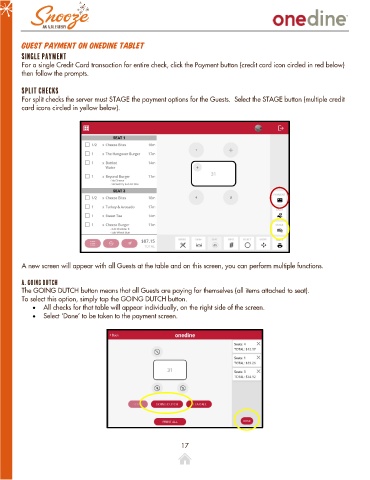Page 17 - OneDine DRAFT
P. 17
Guest Payment on OneDine Tablet
Single Payment
For a single Credit Card transaction for entire check, click the Payment button (credit card icon circled in red below)
then follow the prompts.
Split Checks
For split checks the server must STAGE the payment options for the Guests. Select the STAGE button (multiple credit
card icons circled in yellow below).
A new screen will appear with all Guests at the table and on this screen, you can perform multiple functions.
A. Going Dutch
The GOING DUTCH button means that all Guests are paying for themselves (all items attached to seat).
To select this option, simply tap the GOING DUTCH button.
• All checks for that table will appear individually, on the right side of the screen.
• Select ‘Done’ to be taken to the payment screen.
17