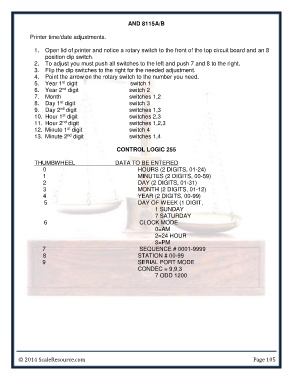Page 105 - scales manual v1014 web
P. 105
AND 8115A/B
Printer time/date adjustments.
1. Open lid of printer and notice a rotary switch to the front of the top circuit board and an 8
position dip switch.
2. To adjust you must push all switches to the left and push 7 and 8 to the right.
3. Flip the dip switches to the right for the needed adjustment.
4. Point the arrow on the rotary switch to the number you need.
5. Year 1st digit switch 1
6. Year 2nd digit switch 2
7. Month switches 1,2
8. Day 1st digit switch 3
9. Day 2nd digit switches 1,3
10. Hour 1st digit switches 2,3
11. Hour 2nd digit switches 1,2,3
12. Minute 1st digit switch 4
13. Minute 2nd digit switches 1,4
CONTROL LOGIC 255
THUMBWHEEL DATA TO BE ENTERED
0 HOURS (2 DIGITS, 01-24)
1 MINUTES (2 DIGITS, 00-59)
2 DAY (2 DIGITS, 01-31)
3 MONTH (2 DIGITS, 01-12)
4 YEAR (2 DIGITS, 00-99)
5 DAY OF WEEK (1 DIGIT,
1 SUNDAY
6 7 SATURDAY
CLOCK MODE
7 0=AM
8 2=24 HOUR
9 8=PM
SEQUENCE # 0001-9999
STATION # 00-99
SERIAL PORT MODE
CONDEC = 9,9,3
7 ODD 1200
© 2014 ScaleResource.com Page 105
Printer time/date adjustments.
1. Open lid of printer and notice a rotary switch to the front of the top circuit board and an 8
position dip switch.
2. To adjust you must push all switches to the left and push 7 and 8 to the right.
3. Flip the dip switches to the right for the needed adjustment.
4. Point the arrow on the rotary switch to the number you need.
5. Year 1st digit switch 1
6. Year 2nd digit switch 2
7. Month switches 1,2
8. Day 1st digit switch 3
9. Day 2nd digit switches 1,3
10. Hour 1st digit switches 2,3
11. Hour 2nd digit switches 1,2,3
12. Minute 1st digit switch 4
13. Minute 2nd digit switches 1,4
CONTROL LOGIC 255
THUMBWHEEL DATA TO BE ENTERED
0 HOURS (2 DIGITS, 01-24)
1 MINUTES (2 DIGITS, 00-59)
2 DAY (2 DIGITS, 01-31)
3 MONTH (2 DIGITS, 01-12)
4 YEAR (2 DIGITS, 00-99)
5 DAY OF WEEK (1 DIGIT,
1 SUNDAY
6 7 SATURDAY
CLOCK MODE
7 0=AM
8 2=24 HOUR
9 8=PM
SEQUENCE # 0001-9999
STATION # 00-99
SERIAL PORT MODE
CONDEC = 9,9,3
7 ODD 1200
© 2014 ScaleResource.com Page 105