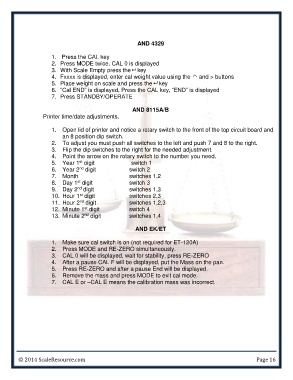Page 16 - scales manual v1014 web
P. 16
AND 4329
1. Press the CAL key
2. Press MODE twice, CAL 0 is displayed
3. With Scale Empty press the key
4. Fxxxx is displayed, enter cal weight value using the and > buttons
5. Place weight on scale and press the key
6. “Cal END” is displayed, Press the CAL key, “END” is displayed
7. Press STANDBY/OPERATE
AND 8115A/B
Printer time/date adjustments.
1. Open lid of printer and notice a rotary switch to the front of the top circuit board and
an 8 position dip switch.
2. To adjust you must push all switches to the left and push 7 and 8 to the right.
3. Flip the dip switches to the right for the needed adjustment.
4. Point the arrow on the rotary switch to the number you need.
5. Year 1st digit switch 1
6. Year 2nd digit switch 2
7. Month switches 1,2
8. Day 1st digit switch 3
9. Day 2nd digit switches 1,3
10. Hour 1st digit switches 2,3
11. Hour 2nd digit switches 1,2,3
12. Minute 1st digit switch 4
13. Minute 2nd digit switches 1,4
AND EK/ET
1. Make sure cal switch is on (not required for ET-120A)
2. Press MODE and RE-ZERO simultaneously.
3. CAL 0 will be displayed, wait for stability, press RE-ZERO
4. After a pause CAL F will be displayed, put the Mass on the pan.
5. Press RE-ZERO and after a pause End will be displayed.
6. Remove the mass and press MODE to exit cal mode.
7. CAL E or –CAL E means the calibration mass was incorrect.
© 2014 ScaleResource.com Page 16
1. Press the CAL key
2. Press MODE twice, CAL 0 is displayed
3. With Scale Empty press the key
4. Fxxxx is displayed, enter cal weight value using the and > buttons
5. Place weight on scale and press the key
6. “Cal END” is displayed, Press the CAL key, “END” is displayed
7. Press STANDBY/OPERATE
AND 8115A/B
Printer time/date adjustments.
1. Open lid of printer and notice a rotary switch to the front of the top circuit board and
an 8 position dip switch.
2. To adjust you must push all switches to the left and push 7 and 8 to the right.
3. Flip the dip switches to the right for the needed adjustment.
4. Point the arrow on the rotary switch to the number you need.
5. Year 1st digit switch 1
6. Year 2nd digit switch 2
7. Month switches 1,2
8. Day 1st digit switch 3
9. Day 2nd digit switches 1,3
10. Hour 1st digit switches 2,3
11. Hour 2nd digit switches 1,2,3
12. Minute 1st digit switch 4
13. Minute 2nd digit switches 1,4
AND EK/ET
1. Make sure cal switch is on (not required for ET-120A)
2. Press MODE and RE-ZERO simultaneously.
3. CAL 0 will be displayed, wait for stability, press RE-ZERO
4. After a pause CAL F will be displayed, put the Mass on the pan.
5. Press RE-ZERO and after a pause End will be displayed.
6. Remove the mass and press MODE to exit cal mode.
7. CAL E or –CAL E means the calibration mass was incorrect.
© 2014 ScaleResource.com Page 16