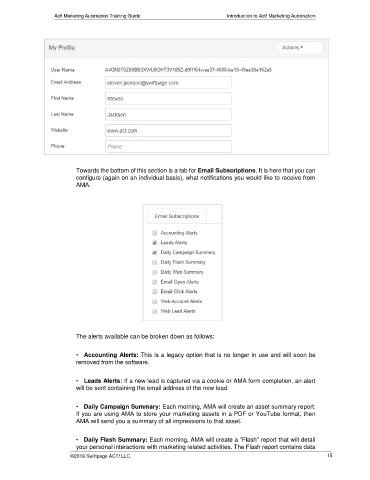Page 15 - Act! Marketing Automation User Guide
P. 15
Act! Marketing Automation Training Guide Introduction to Act! Marketing Automation
Towards the bottom of this section is a tab for Email Subscriptions. It is here that you can
configure (again on an individual basis), what notifications you would like to receive from
AMA.
The alerts available can be broken down as follows:
• Accounting Alerts: This is a legacy option that is no longer in use and will soon be
removed from the software.
• Leads Alerts: If a new lead is captured via a cookie or AMA form completion, an alert
will be sent containing the email address of the new lead.
• Daily Campaign Summary: Each morning, AMA will create an asset summary report.
If you are using AMA to store your marketing assets in a PDF or YouTube format, then
AMA will send you a summary of all impressions to that asset.
• Daily Flash Summary: Each morning, AMA will create a "Flash" report that will detail
your personal interactions with marketing related activities. The Flash report contains data
©2019 Swiftpage ACT! LLC. 15