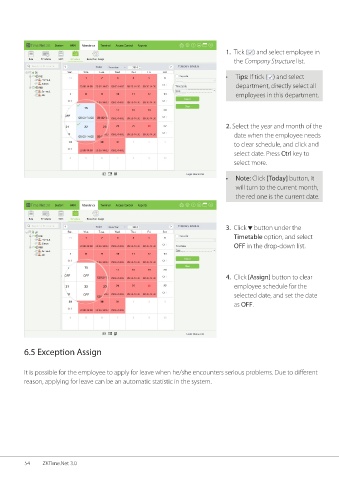Page 61 - ZKTime.net3_.0-Software-User-Manual-V1.0
P. 61
1. Tick ( ) and select employee in
the Company Structure list.
• Tips: If tick ( ) and select
department, directly select all
employees in this department.
2. Select the year and month of the
date when the employee needs
to clear schedule, and click and
select date. Press Ctrl key to
select more.
• Note: Click [Today] button, it
will turn to the current month,
the red one is the current date.
3. Click button under the
Timetable option, and select
OFF in the drop-down list.
4. Click [Assign] button to clear
employee schedule for the
selected date, and set the date
as OFF.
6.5 Exception Assign
It is possible for the employee to apply for leave when he/she encounters serious problems. Due to different
reason, applying for leave can be an automatic statistic in the system.
54 ZKTime.Net 3.0