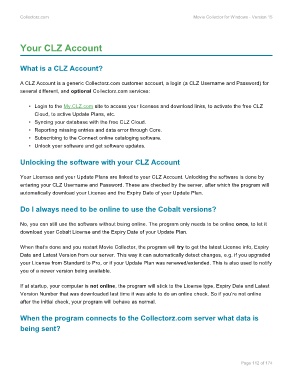Page 114 - Movie Collerctor
P. 114
Collectorz.com Movie Collector for Windows - Version 15
Your CLZ Account
What is a CLZ Account?
A CLZ Account is a generic Collectorz.com customer account, a login (a CLZ Username and Password) for
several different, and optional Collectorz.com services:
• Login to the My.CLZ.com site to access your licenses and download links, to activate the free CLZ
Cloud, to active Update Plans, etc.
• Syncing your database with the free CLZ Cloud.
• Reporting missing entries and data error through Core.
• Subscribing to the Connect online cataloging software.
• Unlock your software and get software updates.
Unlocking the software with your CLZ Account
Your Licenses and your Update Plans are linked to your CLZ Account. Unlocking the software is done by
entering your CLZ Username and Password. These are checked by the server, after which the program will
automatically download your License and the Expiry Date of your Update Plan.
Do I always need to be online to use the Cobalt versions?
No, you can still use the software without being online. The program only needs to be online once, to let it
download your Cobalt License and the Expiry Date of your Update Plan.
When that’s done and you restart Movie Collector, the program will try to get the latest License info, Expiry
Date and Latest Version from our server. This way it can automatically detect changes, e.g. if you upgraded
your License from Standard to Pro, or if your Update Plan was renewed/extended. This is also used to notify
you of a newer version being available.
If at startup, your computer is not online, the program will stick to the License type, Expiry Date and Latest
Version Number that was downloaded last time it was able to do an online check. So if you’re not online
after the initial check, your program will behave as normal.
When the program connects to the Collectorz.com server what data is
being sent?
Page 112 of 174