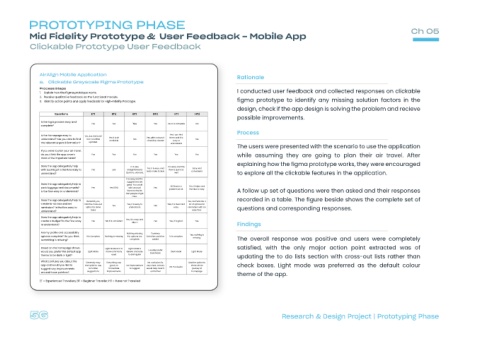Page 62 - Process Book Abdul Raffai Waqar
P. 62
PROTOTYPING PHASE
Ch 05
Mid Fidelity Prototype & User Feedback - Mobile App
Clickable Prototype User Feedback
AirAlign Mobile Application
Rationale
a. Clickable Grayscale Figma Prototype
Process Steps
I conducted user feedback and collected responses on clickable
1. Explain how the Figma prototype works.
2. Receive qualitative feedback on the functional module.
figma prototype to identify any missing solution factors in the
3. Identify action points and apply feedback for High-Fidelity Prototype.
design, check if the app design is solving the problem and recieve
Questions ET1 ET2 BT1 BT2 HT1 HT2
possible improvements.
Is the login process easy and
Yes Yes Yes Yes Yes it is complete Yes
complete?
Process
Is the Homepage easy to Yes, but the hotel Yes I can find
Yes it is all Yes, with colours it them and it is
understand? Are you able to find icon could be Yes Yes
available should be clearer easy to
the relevant urgent information? updated.
understand
The users were presented with the scenario to use the application
If you were to plan your air travel,
do you think the app covers Yes Yes Yes Yes Yes Yes
while assuming they are going to plan their air travel. After
most of the important tasks?
explaining how the figma prototype works, they were encouraged
Does the app adequately help
It is very It is easy and the
Yes it is easy and Easy and
with bookings? Is the flow easy to Yes yes straightforward. flow is quick as
texts make it clear convenient.
Quick to onboard. well to explore all the clickable features in the application.
understand?
It is easy and the
suggestions are
Does the app adequately help to good. You could
All Good, no Yes, it helps and
pack luggage and documents? Yes Yes 100% add unusual Yes
problem at all. the flow is easy
Is the flow easy to understand? items to the list A follow up set of questions were then asked and their responses
that people might
miss.
Does the app adequately help to recorded in a table. The figure beside shows the complete set of
Generally yes, Yes, as there are a
create to-do lists and set Add the cross-out Yes, it is easy to Yes, it is clear and lot of options for
Yes Yes
reminders? Is the flow easy to option for done understand. easy. reminders with an questions and corresponding responses.
tasks easy flow.
understand?
Does the app adequately help to
Yes, it is easy and
create a budget? Is the flow easy Yes Yes it is consistent Yes Yes, it is good. Yes.
direct.
to understand? Findings
Are my profile and accessibility Nothing missing, Currency
Yes, nothing is
options complete? Do you think It is Complete Nothing is missing the options are Selection could be It Is complete
missing. The overall response was positive and users were completely
something is missing? complete. added
Based on the homepage shown, Light Mode as it is Light Mode is satisfied, with the only major action point extracted was of
I usually prefer
would you prefer the default app Light Mode more commonly clearer and easy Dark Mode Light Mode
Dark Mode
theme to be dark or light? used to distinguish
updating the to do lists section with cross-out lists rather than
What confuses you about the
Generally easy Everything was No confusion its Add the option to
app and would you like to and quick to use, good, no No improvement very clear, colours share whole check boxes. Light mode was preferred as the default colour
No Confusion
suggest any improvements no further immediate to suggest would help clear it journey at
suggestions improvements out further homepage
around those pointers?
theme of the app.
ET = Experienced Travellers, BT = Beginner Traveller, HT = Have not Travelled
Research & Design Project | Prototyping Phase