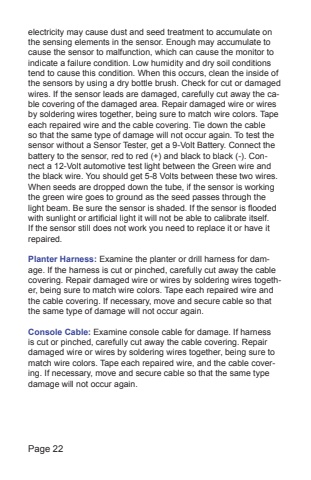Page 22 - Demo
P. 22
Page 22electricity may cause dust and seed treatment to accumulate on the sensing elements in the sensor. Enough may accumulate to cause the sensor to malfunction, which can cause the monitor to indicate a failure condition. Low humidity and dry soil conditions tend to cause this condition. When this occurs, clean the inside of the sensors by using a dry bottle brush. Check for cut or damaged wires. If the sensor leads are damaged, carefully cut away the cable covering of the damaged area. Repair damaged wire or wires by soldering wires together, being sure to match wire colors. Tape each repaired wire and the cable covering. Tie down the cable so that the same type of damage will not occur again. To test the sensor without a Sensor Tester, get a 9-Volt Battery. Connect the battery to the sensor, red to red (+) and black to black (-). Connect a 12-Volt automotive test light between the Green wire and the black wire. You should get 5-8 Volts between these two wires. When seeds are dropped down the tube, if the sensor is working the green wire goes to ground as the seed passes through the light beam. Be sure the sensor is shaded. If the sensor is flooded with sunlight or artificial light it will not be able to calibrate itself. If the sensor still does not work you need to replace it or have it repaired.Planter Harness: Examine the planter or drill harness for damage. If the harness is cut or pinched, carefully cut away the cable covering. Repair damaged wire or wires by soldering wires together, being sure to match wire colors. Tape each repaired wire and the cable covering. If necessary, move and secure cable so that the same type of damage will not occur again. Console Cable: Examine console cable for damage. If harness is cut or pinched, carefully cut away the cable covering. Repair damaged wire or wires by soldering wires together, being sure to match wire colors. Tape each repaired wire, and the cable covering. If necessary, move and secure cable so that the same type damage will not occur again.