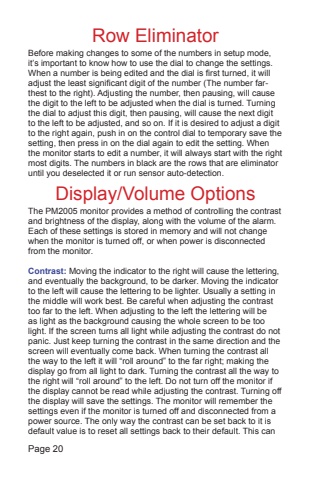Page 20 - Demo
P. 20
Page 20Before making changes to some of the numbers in setup mode, it%u2019s important to know how to use the dial to change the settings. When a number is being edited and the dial is first turned, it will adjust the least significant digit of the number (The number farthest to the right). Adjusting the number, then pausing, will cause the digit to the left to be adjusted when the dial is turned. Turning the dial to adjust this digit, then pausing, will cause the next digit to the left to be adjusted, and so on. If it is desired to adjust a digit to the right again, push in on the control dial to temporary save the setting, then press in on the dial again to edit the setting. When the monitor starts to edit a number, it will always start with the right most digits. The numbers in black are the rows that are eliminator until you deselected it or run sensor auto-detection.The PM2005 monitor provides a method of controlling the contrast and brightness of the display, along with the volume of the alarm. Each of these settings is stored in memory and will not change when the monitor is turned off, or when power is disconnected from the monitor.Contrast: Moving the indicator to the right will cause the lettering, and eventually the background, to be darker. Moving the indicator to the left will cause the lettering to be lighter. Usually a setting in the middle will work best. Be careful when adjusting the contrast too far to the left. When adjusting to the left the lettering will be as light as the background causing the whole screen to be too light. If the screen turns all light while adjusting the contrast do not panic. Just keep turning the contrast in the same direction and the screen will eventually come back. When turning the contrast all the way to the left it will %u201croll around%u201d to the far right; making the display go from all light to dark. Turning the contrast all the way to the right will %u201croll around%u201d to the left. Do not turn off the monitor if the display cannot be read while adjusting the contrast. Turning off the display will save the settings. The monitor will remember the settings even if the monitor is turned off and disconnected from a power source. The only way the contrast can be set back to it is default value is to reset all settings back to their default. This can Display/Volume OptionsRow Eliminator