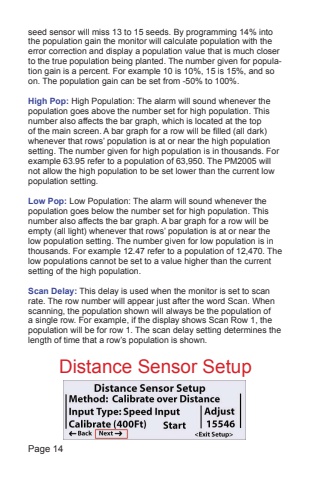Page 14 - Demo
P. 14
Page 14Distance Sensor Setupseed sensor will miss 13 to 15 seeds. By programming 14% into the population gain the monitor will calculate population with the error correction and display a population value that is much closer to the true population being planted. The number given for population gain is a percent. For example 10 is 10%, 15 is 15%, and so on. The population gain can be set from -50% to 100%.High Pop: High Population: The alarm will sound whenever the population goes above the number set for high population. This number also affects the bar graph, which is located at the top of the main screen. A bar graph for a row will be filled (all dark) whenever that rows%u2019 population is at or near the high population setting. The number given for high population is in thousands. For example 63.95 refer to a population of 63,950. The PM2005 will not allow the high population to be set lower than the current low population setting.Low Pop: Low Population: The alarm will sound whenever the population goes below the number set for high population. This number also affects the bar graph. A bar graph for a row will be empty (all light) whenever that rows%u2019 population is at or near the low population setting. The number given for low population is in thousands. For example 12.47 refer to a population of 12,470. The low populations cannot be set to a value higher than the current setting of the high population.Scan Delay: This delay is used when the monitor is set to scan rate. The row number will appear just after the word Scan. When scanning, the population shown will always be the population of a single row. For example, if the display shows Scan Row 1, the population will be for row 1. The scan delay setting determines the length of time that a row%u2019s population is shown.