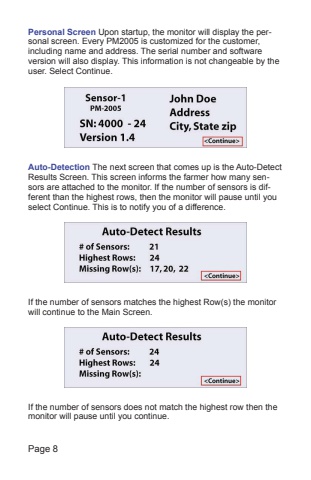Page 8 - Demo
P. 8
Page 8Personal Screen Upon startup, the monitor will display the personal screen. Every PM2005 is customized for the customer, including name and address. The serial number and software version will also display. This information is not changeable by the user. Select Continue.If the number of sensors matches the highest Row(s) the monitor will continue to the Main Screen.If the number of sensors does not match the highest row then the monitor will pause until you continue. Auto-Detection The next screen that comes up is the Auto-Detect Results Screen. This screen informs the farmer how many sensors are attached to the monitor. If the number of sensors is different than the highest rows, then the monitor will pause until you select Continue. This is to notify you of a difference.