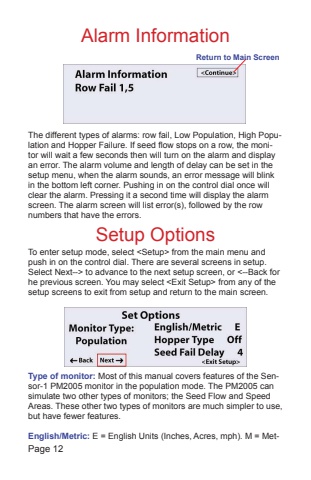Page 12 - Demo
P. 12
Alarm InformationReturn to Main ScreenThe different types of alarms: row fail, Low Population, High Population and Hopper Failure. If seed flow stops on a row, the monitor will wait a few seconds then will turn on the alarm and display an error. The alarm volume and length of delay can be set in the setup menu, when the alarm sounds, an error message will blink in the bottom left corner. Pushing in on the control dial once will clear the alarm. Pressing it a second time will display the alarm screen. The alarm screen will list error(s), followed by the row numbers that have the errors.Page 12Setup OptionsTo enter setup mode, select from the main menu and push in on the control dial. There are several screens in setup. Select Next--> to advance to the next setup screen, or <--Back for he previous screen. You may select from any of the setup screens to exit from setup and return to the main screen.Type of monitor: Most of this manual covers features of the Sensor-1 PM2005 monitor in the population mode. The PM2005 can simulate two other types of monitors; the Seed Flow and Speed Areas. These other two types of monitors are much simpler to use, but have fewer features.English/Metric: E = English Units (Inches, Acres, mph). M = Met-