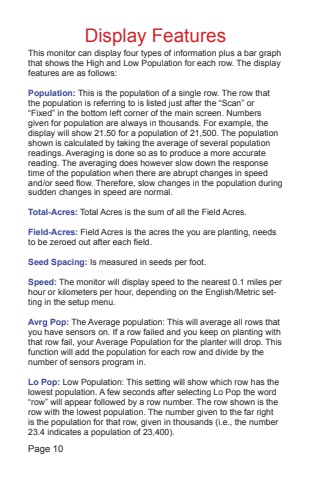Page 10 - Demo
P. 10
Page 10Display FeaturesThis monitor can display four types of information plus a bar graph that shows the High and Low Population for each row. The display features are as follows:Population: This is the population of a single row. The row that the population is referring to is listed just after the %u201cScan%u201d or %u201cFixed%u201d in the bottom left corner of the main screen. Numbers given for population are always in thousands. For example, the display will show 21.50 for a population of 21,500. The population shown is calculated by taking the average of several population readings. Averaging is done so as to produce a more accurate reading. The averaging does however slow down the response time of the population when there are abrupt changes in speed and/or seed flow. Therefore, slow changes in the population during sudden changes in speed are normal. Total-Acres: Total Acres is the sum of all the Field Acres. Field-Acres: Field Acres is the acres the you are planting, needs to be zeroed out after each field. Seed Spacing: Is measured in seeds per foot.Speed: The monitor will display speed to the nearest 0.1 miles per hour or kilometers per hour, depending on the English/Metric setting in the setup menu.Avrg Pop: The Average population: This will average all rows that you have sensors on. If a row failed and you keep on planting with that row fail, your Average Population for the planter will drop. This function will add the population for each row and divide by the number of sensors program in.Lo Pop: Low Population: This setting will show which row has the lowest population. A few seconds after selecting Lo Pop the word %u201crow%u201d will appear followed by a row number. The row shown is the row with the lowest population. The number given to the far right is the population for that row, given in thousands (i.e., the number 23.4 indicates a population of 23,400).