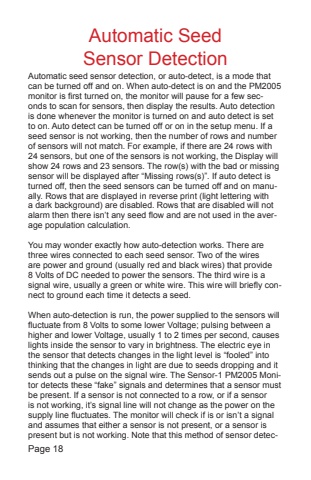Page 18 - Demo
P. 18
Page 18Automatic Seed Sensor DetectionAutomatic seed sensor detection, or auto-detect, is a mode that can be turned off and on. When auto-detect is on and the PM2005 monitor is first turned on, the monitor will pause for a few seconds to scan for sensors, then display the results. Auto detection is done whenever the monitor is turned on and auto detect is set to on. Auto detect can be turned off or on in the setup menu. If a seed sensor is not working, then the number of rows and number of sensors will not match. For example, if there are 24 rows with 24 sensors, but one of the sensors is not working, the Display will show 24 rows and 23 sensors. The row(s) with the bad or missing sensor will be displayed after %u201cMissing rows(s)%u201d. If auto detect is turned off, then the seed sensors can be turned off and on manually. Rows that are displayed in reverse print (light lettering with a dark background) are disabled. Rows that are disabled will not alarm then there isn%u2019t any seed flow and are not used in the average population calculation.You may wonder exactly how auto-detection works. There are three wires connected to each seed sensor. Two of the wires are power and ground (usually red and black wires) that provide 8 Volts of DC needed to power the sensors. The third wire is a signal wire, usually a green or white wire. This wire will briefly connect to ground each time it detects a seed. When auto-detection is run, the power supplied to the sensors will fluctuate from 8 Volts to some lower Voltage; pulsing between a higher and lower Voltage, usually 1 to 2 times per second, causes lights inside the sensor to vary in brightness. The electric eye in the sensor that detects changes in the light level is %u201cfooled%u201d into thinking that the changes in light are due to seeds dropping and it sends out a pulse on the signal wire. The Sensor-1 PM2005 Monitor detects these %u201cfake%u201d signals and determines that a sensor must be present. If a sensor is not connected to a row, or if a sensor is not working, it%u2019s signal line will not change as the power on the supply line fluctuates. The monitor will check if is or isn%u2019t a signal and assumes that either a sensor is not present, or a sensor is present but is not working. Note that this method of sensor detec-