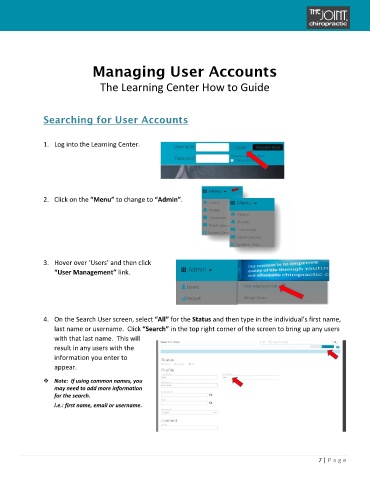Page 6 - The Learning Center Administrative Manual
P. 6
Managing User Accounts
The Learning Center How to Guide
Searching for User Accounts
1. Log into the Learning Center.
2. Click on the “Menu” to change to “Admin”.
3. Hover over ‘Users’ and then click
“User Management” link.
4. On the Search User screen, select “All” for the Status and then type in the individual’s first name,
last name or username. Click “Search” in the top right corner of the screen to bring up any users
with that last name. This will
result in any users with the
information you enter to
appear.
Note: If using common names, you
may need to add more information
for the search.
i.e.: first name, email or username.
7 | P a ge