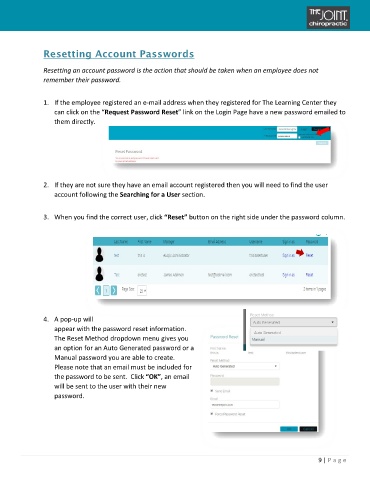Page 8 - The Learning Center Administrative Manual
P. 8
Resetting Account Passwords
Resetting an account password is the action that should be taken when an employee does not
remember their password.
1. If the employee registered an e-mail address when they registered for The Learning Center they
can click on the “Request Password Reset” link on the Login Page have a new password emailed to
them directly.
2. If they are not sure they have an email account registered then you will need to find the user
account following the Searching for a User section.
3. When you find the correct user, click “Reset” button on the right side under the password column.
4. A pop-up will
appear with the password reset information.
The Reset Method dropdown menu gives you
an option for an Auto Generated password or a
Manual password you are able to create.
Please note that an email must be included for
the password to be sent. Click “OK”, an email
will be sent to the user with their new
password.
9 | P a ge