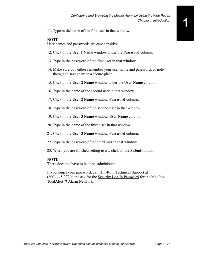Page 674 - Med Plaza and Cancer Center
P. 674
PROPRIETARY AND CONFIDENTIAL DRAFT 28/Feb/03
Configuring and Browsing the Master Alarm by Using the Web Pages
1
Chapter 1: Introduction
11. Type in the name of the first user in that window.
NOTE:
User names and passwords are case sensitive.
12. Click in the User 1 Name window under the Password column.
13. Type in the password of the first user in that window.
14. Make sure you either remember your user name and password, or note
them, and save them in a secure place.
15. Click in the User 2 Name window under the User Name column.
16. Type in the name of the second user in that window.
17. Click in the User 2 Name window, Password column.
18. Type in the password of the second user in that window.
19. Click in the User 3 Name window, User Name column.
20. Type in the name of the third user in that window.
21. Click in the User 3 Name window, Password column.
22. Type in the password of the third user in that window.
23. When you are finished setting users, click on the Submit button.
NOTE:
There does not have to be three administers.
If you forget your password, call Hill-Rom Technical Support at
(800) 445-3720; and ask for the Security Log-In Password for the MedPlus
TotalAlert™ Alarm Network.
MedPlus TotalAlert™ Alarm Network Operation and Maintenance Manual (man291ra) Page 1 - 77