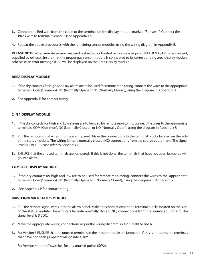Page 362 - Womens Pavilion
P. 362
3. Connect the Red wire from the cable to the terminal on the display module marked ”Sensor +”. Connect the
black wire to terminal “Sensor -” (see Appendix D).
4. Repeat the above procedures with the remaining sensor modules using the wiring diagram in Appendix E.
PLEASE NOTE: When remote sensors are used, a shielded or twisted pair cable is required (BELDEN #8451 or equivalent,
supplied by others). Ensure that the proper gas sensor module is connected to its corresponding area display module,
otherwise an error message (E02) will be displayed on the Area Display module.
AREA DISPLAY MODULE
1. If the dry contacts for High and Low alarm are to be used for remote monitoring, connect the wires to the appropriate
terminals, Com (Common), NO (Normally Open) or NC (Normally Closed), using the diagram in Appendix H.
2. See Appendix P for contact rating.
2 IN 1 DISPLAY MODULE
1. If the dry contacts for High and Low alarms are to be used for remote monitoring, connect the wires to the appropriate
terminals, COM (Common), NC (Normally Closed), or NO (Normally Open), using the diagram in Appendix F.
2. Pull the remote signal wires into the alarm panel. Make the connections to the terminal blocks located on the side
of the status module. The wiring fail-safe normally closed (NC) connections from the source equipment. The signal
level is 5 VDC. Please refer to Appendix I.
3. ENSURE that the unused terminals are jumpered. If this is not done, the terminals that have not been jumpered will
go into alarm.
COMPACT DISPLAY MODULE
1. If the dry contacts for high and low are to be used for remote monitoring, connect the wires to the appropriate
terminals, Com (Common), NO (Normally Open), NC (Normally Closed), using the diagram in Appendix G.
2. See Appendix P for contact rating.
MASTER/NEMA 4 STATUS MODULE
1. Pull the remote signal wires into the alarm panel. Make the connections to the terminal blocks located on the side
of the status module. The wiring is fail-safe normally closed (NC) connections from the source equipment. The
signal level is 5 VDC.
2. Make the appropriate wiring connections as per the wiring diagram in APPENDIX M and N.
3. For Version 3 ENSURE that the unused terminals in the master module are jumpered. If this is not done, the terminals
that have not been jumpered will go into alarm.
For Version 4, turn o switches for any unused points (SW2).
www.amico.com 13