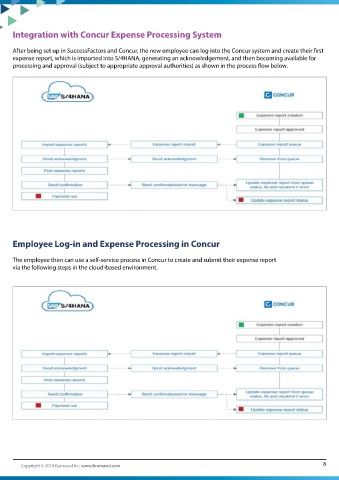Page 8 - eBook-Expense-Management-with-S4HANA-Cloud_V2
P. 8
Integration with Concur Expense Processing System
After being set up in SuccessFactors and Concur, the new employee can log into the Concur system and create their first
expense report, which is imported into S/4HANA, generating an acknowledgement, and then becoming available for
processing and approval (subject to appropriate approval authorities) as shown in the process flow below.
Employee Log-in and Expense Processing in Concur
The employee then can use a self-service process in Concur to create and submit their expense report
via the following steps in the cloud-based environment.
Copyright © 2018 Bramasol Inc. www.bramasol.com 8