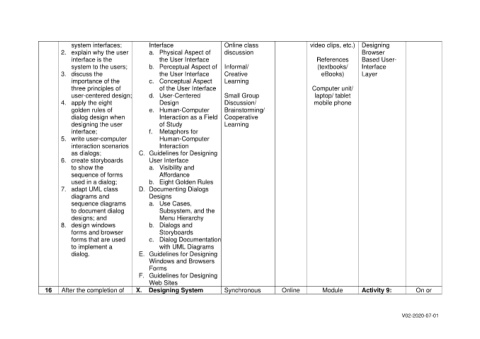Page 360 - BSIT Course Syllabus (First Sem 2020-2021)
P. 360
system interfaces; Interface Online class video clips, etc.) Designing
2. explain why the user a. Physical Aspect of discussion Browser
interface is the the User Interface References Based User-
system to the users; b. Perceptual Aspect of Informal/ (textbooks/ Interface
3. discuss the the User Interface Creative eBooks) Layer
importance of the c. Conceptual Aspect Learning
three principles of of the User Interface Computer unit/
user-centered design; d. User-Centered Small Group laptop/ tablet
4. apply the eight Design Discussion/ mobile phone
golden rules of e. Human-Computer Brainstorming/
dialog design when Interaction as a Field Cooperative
designing the user of Study Learning
interface; f. Metaphors for
5. write user-computer Human-Computer
interaction scenarios Interaction
as dialogs; C. Guidelines for Designing
6. create storyboards User Interface
to show the a. Visibility and
sequence of forms Affordance
used in a dialog; b. Eight Golden Rules
7. adapt UML class D. Documenting Dialogs
diagrams and Designs
sequence diagrams a. Use Cases,
to document dialog Subsystem, and the
designs; and Menu Hierarchy
8. design windows b. Dialogs and
forms and browser Storyboards
forms that are used c. Dialog Documentation
to implement a with UML Diagrams
dialog. E. Guidelines for Designing
Windows and Browsers
Forms
F. Guidelines for Designing
Web Sites
16 After the completion of X. Designing System Synchronous Online Module Activity 9: On or
V02-2020-07-01