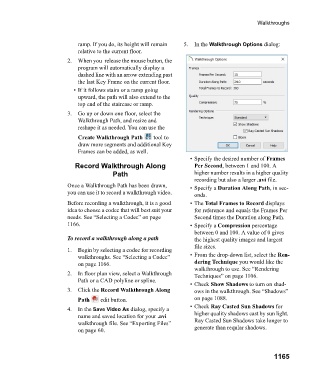Page 1165 - Chief Architect Reference Manual
P. 1165
Walkthroughs
ramp. If you do, its height will remain 5. In the Walkthrough Options dialog:
relative to the current floor.
2. When you release the mouse button, the
program will automatically display a
dashed line with an arrow extending past
the last Key Frame on the current floor.
• If it follows stairs or a ramp going
upward, the path will also extend to the
top end of the staircase or ramp.
3. Go up or down one floor, select the
Walkthrough Path, and resize and
reshape it as needed. You can use the
Create Walkthrough Path tool to
draw more segments and additional Key
Frames can be added, as well.
• Specify the desired number of Frames
Record Walkthrough Along Per Second, between 1 and 100. A
Path higher number results in a higher quality
recording but also a larger .avi file.
Once a Walkthrough Path has been drawn, • Specify a Duration Along Path, in sec-
you can use it to record a walkthrough video.
onds.
Before recording a walkthrough, it is a good • The Total Frames to Record displays
idea to choose a codec that will best suit your for reference and equals the Frames Per
needs. See “Selecting a Codec” on page Second times the Duration along Path.
1166. • Specify a Compression percentage
between 0 and 100. A value of 0 gives
To record a walkthrough along a path the highest quality images and largest
file sizes.
1. Begin by selecting a codec for recording
walkthroughs. See “Selecting a Codec” • From the drop-down list, select the Ren-
on page 1166. dering Technique you would like the
walkthrough to use. See “Rendering
2. In floor plan view, select a Walkthrough Techniques” on page 1106.
Path or a CAD polyline or spline.
• Check Show Shadows to turn on shad-
3. Click the Record Walkthrough Along ows in the walkthrough. See “Shadows”
Path edit button. on page 1088.
• Check Ray Casted Sun Shadows for
4. In the Save Video As dialog, specify a
name and saved location for your .avi higher quality shadows cast by sun light.
walkthrough file. See “Exporting Files” Ray Casted Sun Shadows take longer to
on page 60. generate than reqular shadows.
1165