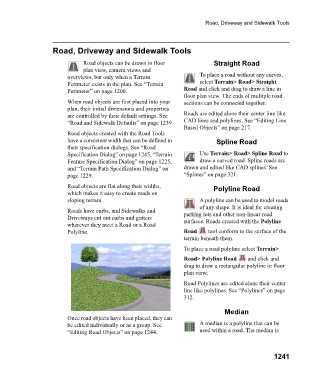Page 1242 - Chief Architect Reference Manual
P. 1242
Road, Driveway and Sidewalk Tools
Road, Driveway and Sidewalk Tools
Road objects can be drawn in floor Straight Road
plan view, camera views and
overviews, but only when a Terrain To place a road without any curves,
Perimeter exists in the plan. See “Terrain select Terrain> Road> Straight
Perimeter” on page 1200. Road and click and drag to draw a line in
floor plan view. The ends of multiple road
When road objects are first placed into your sections can be connected together.
plan, their initial dimensions and properties
are controlled by their default settings. See Roads are edited alone their center line like
“Road and Sidewalk Defaults” on page 1239. CAD lines and polylines. See “Editing Line
Based Objects” on page 217.
Road objects created with the Road Tools
have a consistent width that can be defined in Spline Road
their specification dialogs. See “Road
Specification Dialog” on page 1245, “Terrain Use Terrain> Road> Spline Road to
Feature Specification Dialog” on page 1225, draw a curved road. Spline roads are
and “Terrain Path Specification Dialog” on drawn and edited like CAD splines. See
page 1229. “Splines” on page 321.
Road objects are flat along their widths, Polyline Road
which makes it easy to create roads on
sloping terrain. A polyline can be used to model roads
of any shape. It is ideal for creating
Roads have curbs, and Sidewalks and parking lots and other non-linear road
Driveways cut out curbs and gutters surfaces. Roads created with the Polyline
wherever they meet a Road or a Road
Polyline. Road tool conform to the surface of the
terrain beneath them.
To place a road polyline select Terrain>
Road> Polyline Road and click and
drag to draw a rectangular polyline in floor
plan view.
Road Polylines are edited alone their center
line like polylines. See “Polylines” on page
312.
Median
Once road objects have been placed, they can
be edited individually or as a group. See A median is a polyline that can be
“Editing Road Objects” on page 1244. used within a road. The median is
1241