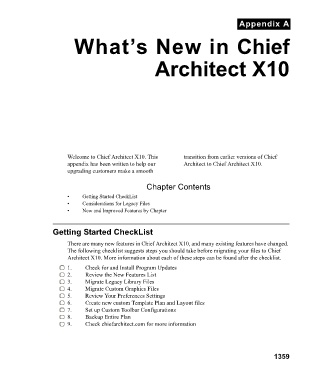Page 1360 - Chief Architect Reference Manual
P. 1360
Appendix A
What’s New in Chief
Architect X10
Welcome to Chief Architect X10. This transition from earlier versions of Chief
appendix has been written to help our Architect to Chief Architect X10.
upgrading customers make a smooth
Chapter Contents
• Getting Started CheckList
• Considerations for Legacy Files
• New and Improved Features by Chapter
Getting Started CheckList
There are many new features in Chief Architect X10, and many existing features have changed.
The following checklist suggests steps you should take before migrating your files to Chief
Architect X10. More information about each of these steps can be found after the checklist.
1. Check for and Install Program Updates
2. Review the New Features List
3. Migrate Legacy Library Files
4. Migrate Custom Graphics Files
5. Review Your Preferences Settings
6. Create new custom Template Plan and Layout files
7. Set up Custom Toolbar Configurations
8. Backup Entire Plan
9. Check chiefarchitect.com for more information
1359