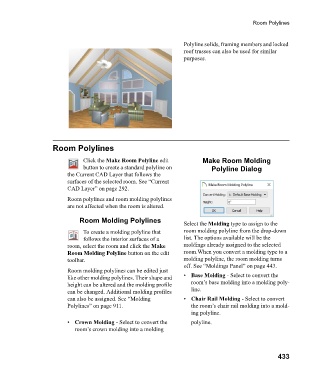Page 433 - Chief Architect Reference Manual
P. 433
Room Polylines
Polyline solids, framing members and locked
roof trusses can also be used for similar
purposes.
Room Polylines
Click the Make Room Polyline edit Make Room Molding
button to create a standard polyline on Polyline Dialog
the Current CAD Layer that follows the
surfaces of the selected room. See “Current
CAD Layer” on page 292.
Room polylines and room molding polylines
are not affected when the room is altered.
Room Molding Polylines
Select the Molding type to assign to the
To create a molding polyline that room molding polyline from the drop-down
follows the interior surfaces of a list. The options available will be the
room, select the room and click the Make moldings already assigned to the selected
Room Molding Polyline button on the edit room.When you convert a molding type to a
toolbar. molding polyline, the room molding turns
off. See “Moldings Panel” on page 443.
Room molding polylines can be edited just
like other molding polylines. Their shape and • Base Molding - Select to convert the
height can be altered and the molding profile room’s base molding into a molding poly-
can be changed. Additional molding profiles line.
can also be assigned. See “Molding • Chair Rail Molding - Select to convert
Polylines” on page 911. the room’s chair rail molding into a mold-
ing polyline.
• Crown Molding - Select to convert the polyline.
room’s crown molding into a molding
433