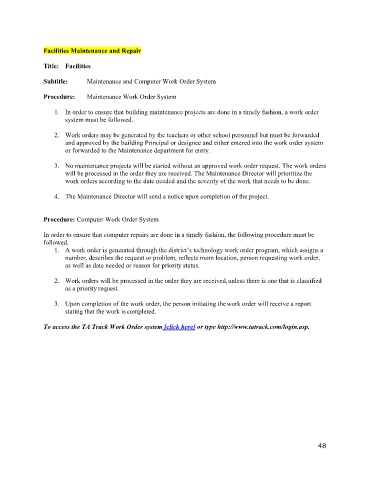Page 48 - HCSD SOPandIC Manual
P. 48
Facilities Maintenance and Repair
Title: Facilities
Subtitle: Maintenance and Computer Work Order System
Procedure: Maintenance Work Order System
1. In order to ensure that building maintenance projects are done in a timely fashion, a work order
system must be followed.
2. Work orders may be generated by the teachers or other school personnel but must be forwarded
and approved by the building Principal or designee and either entered into the work order system
or forwarded to the Maintenance department for entry.
3. No maintenance projects will be started without an approved work order request. The work orders
will be processed in the order they are received. The Maintenance Director will prioritize the
work orders according to the date needed and the severity of the work that needs to be done.
4. The Maintenance Director will send a notice upon completion of the project.
Procedure: Computer Work Order System
In order to ensure that computer repairs are done in a timely fashion, the following procedure must be
followed.
1. A work order is generated through the district’s technology work order program, which assigns a
number, describes the request or problem, reflects room location, person requesting work order,
as well as date needed or reason for priority status.
2. Work orders will be processed in the order they are received, unless there is one that is classified
as a priority request.
3. Upon completion of the work order, the person initiating the work order will receive a report
stating that the work is completed.
To access the TA Track Work Order system [click here] or type http://www.tatrack.com/login.asp.
48