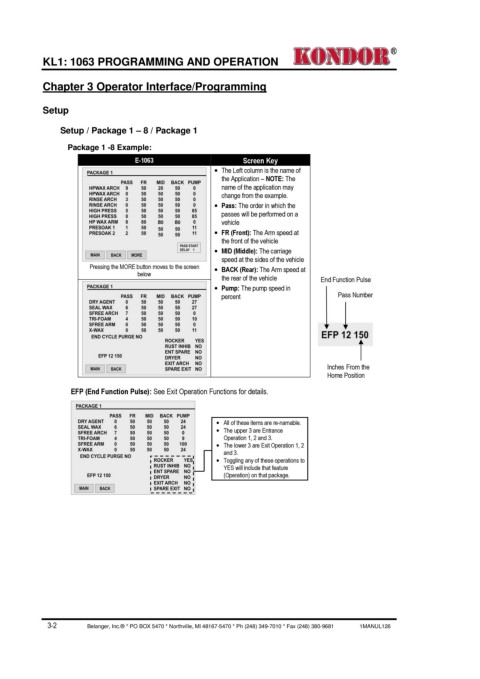Page 22 - Kondor® KL 1 - E-1063 Programming and Operation Manual
P. 22
®
KL1: 1063 PROGRAMMING AND OPERATION
Chapter 3 Operator Interface/Programming
Setup
Setup / Package 1 – 8 / Package 1
Package 1 -8 Example:
E-1063 Screen Key
· The Left column is the name of
the Application – NOTE: The
name of the application may
change from the example.
· Pass: The order in which the
passes will be performed on a
vehicle
· FR (Front): The Arm speed at
the front of the vehicle
· MID (Middle): The carriage
speed at the sides of the vehicle
Pressing the MORE button moves to the screen · BACK (Rear): The Arm speed at
below
the rear of the vehicle End Function Pulse
· Pump: The pump speed in
percent Pass Number
Inches From the
Home Position
EFP (End Function Pulse): See Exit Operation Functions for details.
· All of these items are re-namable.
· The upper 3 are Entrance
Operation 1, 2 and 3.
· The lower 3 are Exit Operation 1, 2
and 3.
· Toggling any of these operations to
YES will include that feature
(Operation) on that package.
3-2 Belanger, Inc.® * PO BOX 5470 * Northville, MI 48167-5470 * Ph (248) 349-7010 * Fax (248) 380-9681 1MANUL126