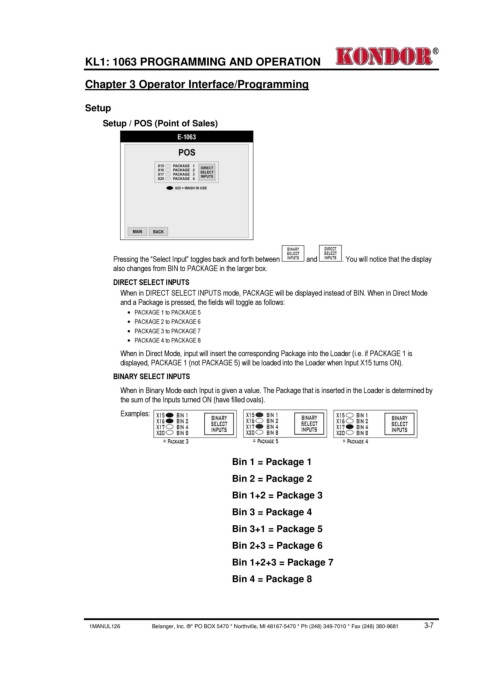Page 27 - Kondor® KL 1 - E-1063 Programming and Operation Manual
P. 27
®
KL1: 1063 PROGRAMMING AND OPERATION
Chapter 3 Operator Interface/Programming
Setup
Setup / POS (Point of Sales)
E-1063
Pressing the “Select Input” toggles back and forth between and . You will notice that the display
also changes from BIN to PACKAGE in the larger box.
DIRECT SELECT INPUTS
When in DIRECT SELECT INPUTS mode, PACKAGE will be displayed instead of BIN. When in Direct Mode
and a Package is pressed, the fields will toggle as follows:
· PACKAGE 1 to PACKAGE 5
· PACKAGE 2 to PACKAGE 6
· PACKAGE 3 to PACKAGE 7
· PACKAGE 4 to PACKAGE 8
When in Direct Mode, input will insert the corresponding Package into the Loader (i.e. if PACKAGE 1 is
displayed, PACKAGE 1 (not PACKAGE 5) will be loaded into the Loader when Input X15 turns ON).
BINARY SELECT INPUTS
When in Binary Mode each Input is given a value. The Package that is inserted in the Loader is determined by
the sum of the Inputs turned ON (have filled ovals).
Examples:
Bin 1 = Package 1
Bin 2 = Package 2
Bin 1+2 = Package 3
Bin 3 = Package 4
Bin 3+1 = Package 5
Bin 2+3 = Package 6
Bin 1+2+3 = Package 7
Bin 4 = Package 8
1MANUL126 Belanger, Inc. ®* PO BOX 5470 * Northville, MI 48167-5470 * Ph (248) 349-7010 * Fax (248) 380-9681 3-7