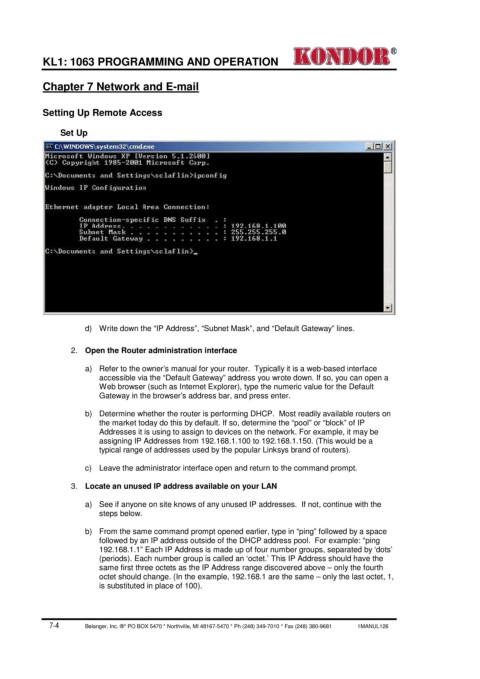Page 54 - Kondor® KL 1 - E-1063 Programming and Operation Manual
P. 54
®
KL1: 1063 PROGRAMMING AND OPERATION
Chapter 7 Network and E-mail
Setting Up Remote Access
Set Up
d) Write down the “IP Address”, “Subnet Mask”, and “Default Gateway” lines.
2. Open the Router administration interface
a) Refer to the owner’s manual for your router. Typically it is a web-based interface
accessible via the “Default Gateway” address you wrote down. If so, you can open a
Web browser (such as Internet Explorer), type the numeric value for the Default
Gateway in the browser’s address bar, and press enter.
b) Determine whether the router is performing DHCP. Most readily available routers on
the market today do this by default. If so, determine the “pool” or “block” of IP
Addresses it is using to assign to devices on the network. For example, it may be
assigning IP Addresses from 192.168.1.100 to 192.168.1.150. (This would be a
typical range of addresses used by the popular Linksys brand of routers).
c) Leave the administrator interface open and return to the command prompt.
3. Locate an unused IP address available on your LAN
a) See if anyone on site knows of any unused IP addresses. If not, continue with the
steps below.
b) From the same command prompt opened earlier, type in “ping” followed by a space
followed by an IP address outside of the DHCP address pool. For example: “ping
192.168.1.1” Each IP Address is made up of four number groups, separated by ‘dots’
(periods). Each number group is called an ‘octet.’ This IP Address should have the
same first three octets as the IP Address range discovered above – only the fourth
octet should change. (In the example, 192.168.1 are the same – only the last octet, 1,
is substituted in place of 100).
7-4 Belanger, Inc. ®* PO BOX 5470 * Northville, MI 48167-5470 * Ph (248) 349-7010 * Fax (248) 380-9681 1MANUL126