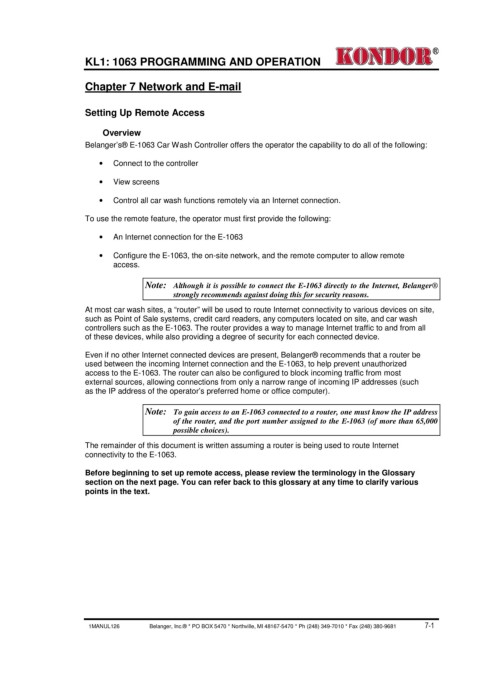Page 51 - Kondor® KL 1 - E-1063 Programming and Operation Manual
P. 51
®
KL1: 1063 PROGRAMMING AND OPERATION
Chapter 7 Network and E-mail
Setting Up Remote Access
Overview
Belanger’s® E-1063 Car Wash Controller offers the operator the capability to do all of the following:
· Connect to the controller
· View screens
· Control all car wash functions remotely via an Internet connection.
To use the remote feature, the operator must first provide the following:
· An Internet connection for the E-1063
· Configure the E-1063, the on-site network, and the remote computer to allow remote
access.
Note: Although it is possible to connect the E-1063 directly to the Internet, Belanger®
strongly recommends against doing this for security reasons.
At most car wash sites, a “router” will be used to route Internet connectivity to various devices on site,
such as Point of Sale systems, credit card readers, any computers located on site, and car wash
controllers such as the E-1063. The router provides a way to manage Internet traffic to and from all
of these devices, while also providing a degree of security for each connected device.
Even if no other Internet connected devices are present, Belanger® recommends that a router be
used between the incoming Internet connection and the E-1063, to help prevent unauthorized
access to the E-1063. The router can also be configured to block incoming traffic from most
external sources, allowing connections from only a narrow range of incoming IP addresses (such
as the IP address of the operator’s preferred home or office computer).
Note: To gain access to an E-1063 connected to a router, one must know the IP address
of the router, and the port number assigned to the E-1063 (of more than 65,000
possible choices).
The remainder of this document is written assuming a router is being used to route Internet
connectivity to the E-1063.
Before beginning to set up remote access, please review the terminology in the Glossary
section on the next page. You can refer back to this glossary at any time to clarify various
points in the text.
1MANUL126 Belanger, Inc.® * PO BOX 5470 * Northville, MI 48167-5470 * Ph (248) 349-7010 * Fax (248) 380-9681 7-1