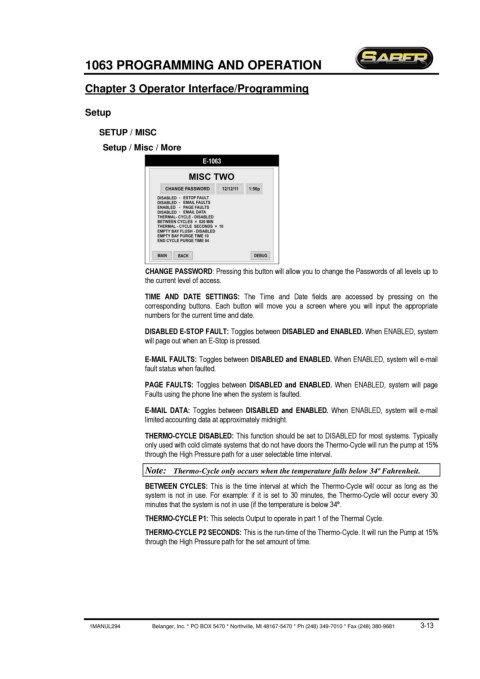Page 35 - Saber® E-1063 Programming and Operation Manual
P. 35
1063 PROGRAMMING AND OPERATION
Chapter 3 Operator Interface/Programming
Setup
SETUP / MISC
Setup / Misc / More
E-1063
CHANGE PASSWORD: Pressing this button will allow you to change the Passwords of all levels up to
the current level of access.
TIME AND DATE SETTINGS: The Time and Date fields are accessed by pressing on the
corresponding buttons. Each button will move you a screen where you will input the appropriate
numbers for the current time and date.
DISABLED E-STOP FAULT: Toggles between DISABLED and ENABLED. When ENABLED, system
will page out when an E-Stop is pressed.
E-MAIL FAULTS: Toggles between DISABLED and ENABLED. When ENABLED, system will e-mail
fault status when faulted.
PAGE FAULTS: Toggles between DISABLED and ENABLED. When ENABLED, system will page
Faults using the phone line when the system is faulted.
E-MAIL DATA: Toggles between DISABLED and ENABLED. When ENABLED, system will e-mail
limited accounting data at approximately midnight.
THERMO-CYCLE DISABLED: This function should be set to DISABLED for most systems. Typically
only used with cold climate systems that do not have doors the Thermo-Cycle will run the pump at 15%
through the High Pressure path for a user selectable time interval.
Note: Thermo-Cycle only occurs when the temperature falls below 34º Fahrenheit.
BETWEEN CYCLES: This is the time interval at which the Thermo-Cycle will occur as long as the
system is not in use. For example: if it is set to 30 minutes, the Thermo-Cycle will occur every 30
minutes that the system is not in use (if the temperature is below 34º.
THERMO-CYCLE P1: This selects Output to operate in part 1 of the Thermal Cycle.
THERMO-CYCLE P2 SECONDS: This is the run-time of the Thermo-Cycle. It will run the Pump at 15%
through the High Pressure path for the set amount of time.
1MANUL294 Belanger, Inc. * PO BOX 5470 * Northville, MI 48167-5470 * Ph (248) 349-7010 * Fax (248) 380-9681 3-13