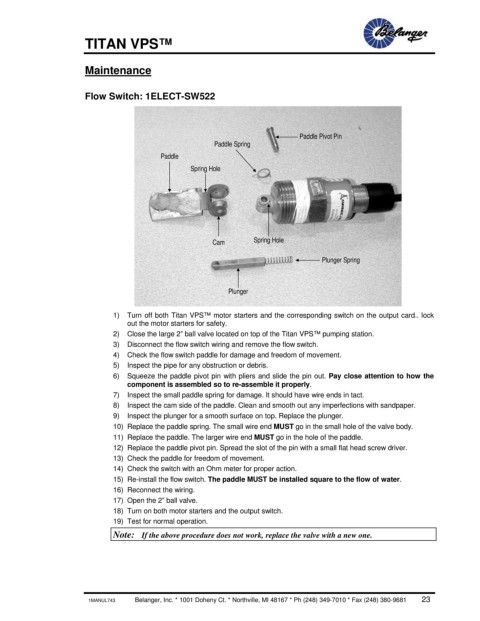Page 25 - Titan VPS™
P. 25
TITAN VPS™
Maintenance
Flow Switch: 1ELECT-SW522
Paddle Pivot Pin
Paddle Spring
Paddle
Spring Hole
Cam Spring Hole
Plunger Spring
Plunger
1) Turn off both Titan VPS™ motor starters and the corresponding switch on the output card.. lock
out the motor starters for safety.
2) Close the large 2” ball valve located on top of the Titan VPS™ pumping station.
3) Disconnect the flow switch wiring and remove the flow switch.
4) Check the flow switch paddle for damage and freedom of movement.
5) Inspect the pipe for any obstruction or debris.
6) Squeeze the paddle pivot pin with pliers and slide the pin out. Pay close attention to how the
component is assembled so to re-assemble it properly.
7) Inspect the small paddle spring for damage. It should have wire ends in tact.
8) Inspect the cam side of the paddle. Clean and smooth out any imperfections with sandpaper.
9) Inspect the plunger for a smooth surface on top. Replace the plunger.
10) Replace the paddle spring. The small wire end MUST go in the small hole of the valve body.
11) Replace the paddle. The larger wire end MUST go in the hole of the paddle.
12) Replace the paddle pivot pin. Spread the slot of the pin with a small flat head screw driver.
13) Check the paddle for freedom of movement.
14) Check the switch with an Ohm meter for proper action.
15) Re-install the flow switch. The paddle MUST be installed square to the flow of water.
16) Reconnect the wiring.
17) Open the 2” ball valve.
18) Turn on both motor starters and the output switch.
19) Test for normal operation.
Note: If the above procedure does not work, replace the valve with a new one.
1MANUL743 Belanger, Inc. * 1001 Doheny Ct. * Northville, MI 48167 * Ph (248) 349-7010 * Fax (248) 380-9681 23