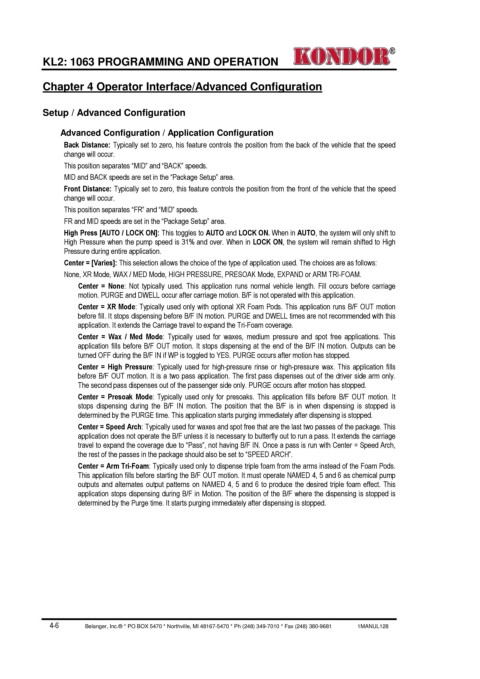Page 40 - Kondor® KL 2 - E-1063 Programming and Operation Manual
P. 40
®
KL2: 1063 PROGRAMMING AND OPERATION
Chapter 4 Operator Interface/Advanced Configuration
Setup / Advanced Configuration
Advanced Configuration / Application Configuration
Back Distance: Typically set to zero, his feature controls the position from the back of the vehicle that the speed
change will occur.
This position separates “MID” and “BACK” speeds.
MID and BACK speeds are set in the “Package Setup” area.
Front Distance: Typically set to zero, this feature controls the position from the front of the vehicle that the speed
change will occur.
This position separates “FR” and “MID” speeds.
FR and MID speeds are set in the “Package Setup” area.
High Press [AUTO / LOCK ON]: This toggles to AUTO and LOCK ON. When in AUTO, the system will only shift to
High Pressure when the pump speed is 31% and over. When in LOCK ON, the system will remain shifted to High
Pressure during entire application.
Center = [Varies]: This selection allows the choice of the type of application used. The choices are as follows:
None, XR Mode, WAX / MED Mode, HIGH PRESSURE, PRESOAK Mode, EXPAND or ARM TRI-FOAM.
Center = None: Not typically used. This application runs normal vehicle length. Fill occurs before carriage
motion. PURGE and DWELL occur after carriage motion. B/F is not operated with this application.
Center = XR Mode: Typically used only with optional XR Foam Pods. This application runs B/F OUT motion
before fill. It stops dispensing before B/F IN motion. PURGE and DWELL times are not recommended with this
application. It extends the Carriage travel to expand the Tri-Foam coverage.
Center = Wax / Med Mode: Typically used for waxes, medium pressure and spot free applications. This
application fills before B/F OUT motion. It stops dispensing at the end of the B/F IN motion. Outputs can be
turned OFF during the B/F IN if WP is toggled to YES. PURGE occurs after motion has stopped.
Center = High Pressure: Typically used for high-pressure rinse or high-pressure wax. This application fills
before B/F OUT motion. It is a two pass application. The first pass dispenses out of the driver side arm only.
The second pass dispenses out of the passenger side only. PURGE occurs after motion has stopped.
Center = Presoak Mode: Typically used only for presoaks. This application fills before B/F OUT motion. It
stops dispensing during the B/F IN motion. The position that the B/F is in when dispensing is stopped is
determined by the PURGE time. This application starts purging immediately after dispensing is stopped.
Center = Speed Arch: Typically used for waxes and spot free that are the last two passes of the package. This
application does not operate the B/F unless it is necessary to butterfly out to run a pass. It extends the carriage
travel to expand the coverage due to “Pass”, not having B/F IN. Once a pass is run with Center = Speed Arch,
the rest of the passes in the package should also be set to “SPEED ARCH”.
Center = Arm Tri-Foam: Typically used only to dispense triple foam from the arms instead of the Foam Pods.
This application fills before starting the B/F OUT motion. It must operate NAMED 4, 5 and 6 as chemical pump
outputs and alternates output patterns on NAMED 4, 5 and 6 to produce the desired triple foam effect. This
application stops dispensing during B/F in Motion. The position of the B/F where the dispensing is stopped is
determined by the Purge time. It starts purging immediately after dispensing is stopped.
4-6 Belanger, Inc.® * PO BOX 5470 * Northville, MI 48167-5470 * Ph (248) 349-7010 * Fax (248) 380-9681 1MANUL128