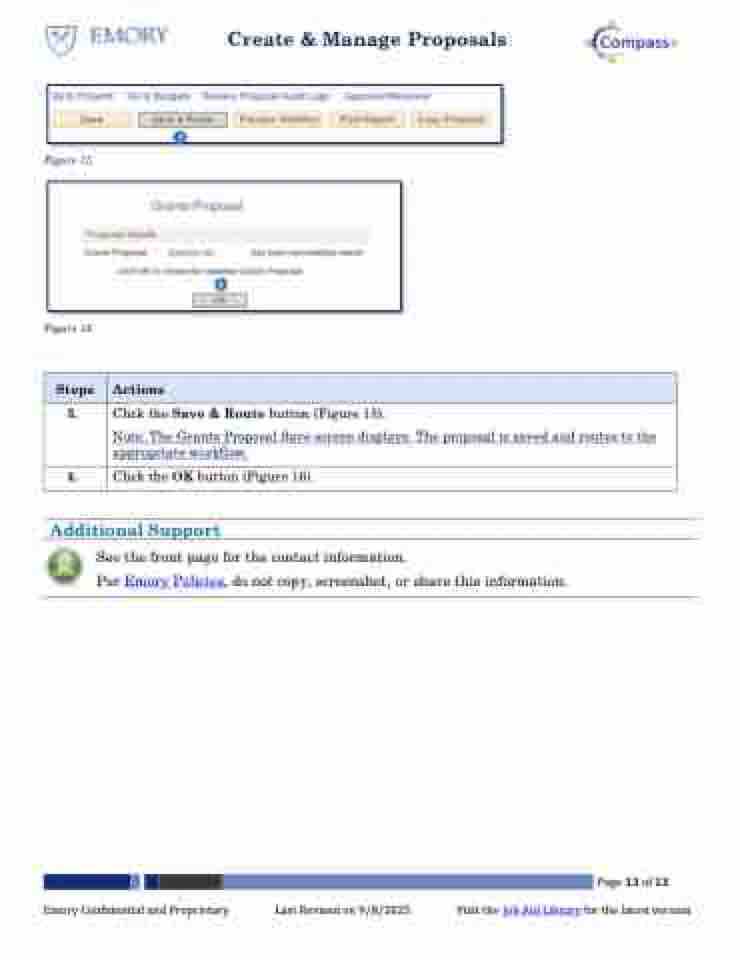Page 13 - Create and Manage Proposals
P. 13
Create & Manage Proposals
Figure 15
Figure 16
Steps Actions
3. Click the Save & Route button (Figure 15).
Note: The Grants Proposal Save screen displays. The proposal is saved and routes to the
appropriate workflow.
4. Click the OK button (Figure 16).
Additional Support
12
See the front page for the contact information.
Per Emory Policies, do not copy, screenshot, or share this information.
Emory Confidential and Proprietary Last Revised on 9/8/2025 Page 13 of 13
Visit the Job Aid Library for the latest version