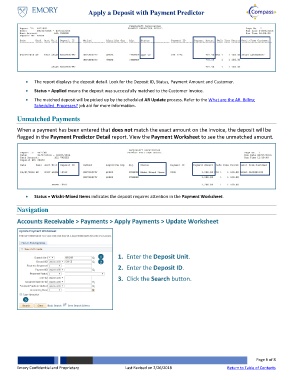Page 6 - How do I Apply a Deposit with Payment Predictor?
P. 6
Apply a Deposit with Payment Predictor
The report displays the deposit detail. Look for the Deposit ID, Status, Payment Amount and Customer.
Status = Applied means the deposit was successfully matched to the Customer Invoice.
The matched deposit will be picked up by the scheduled AR Update process. Refer to the What are the AR_Billing
Scheduled Processes? job aid for more information.
Unmatched Payments
When a payment has been entered that does not match the exact amount on the invoice, the deposit will be
flagged in the Payment Predictor Detail report. View the Payment Worksheet to see the unmatched amount.
Status = Wksht-Mixed Items indicates the deposit requires attention in the Payment Worksheet.
Navigation
Accounts Receivable > Payments > Apply Payments > Update Worksheet
1 1. Enter the Deposit Unit.
2
2. Enter the Deposit ID.
3. Click the Search button.
3
Page 6 of 8
Emory Confidential and Proprietary Last Revised on 2/26/2018 Return to Table of Contents