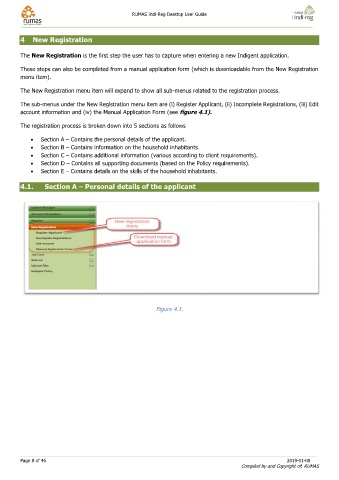Page 9 - Indi-Reg User Guide
P. 9
RUMAS Indi-Reg Desktop User Guide
4 New Registration
The New Registration is the first step the user has to capture when entering a new Indigent application.
These steps can also be completed from a manual application form (which is downloadable from the New Registration
menu item).
The New Registration menu item will expand to show all sub-menus related to the registration process.
The sub-menus under the New Registration menu item are (i) Register Applicant, (ii) Incomplete Registrations, (iii) Edit
account information and (iv) the Manual Application Form (see figure 4.1).
The registration process is broken down into 5 sections as follows
• Section A – Contains the personal details of the applicant.
• Section B – Contains information on the household inhabitants.
• Section C – Contains additional information (various according to client requirements).
• Section D – Contains all supporting documents (based on the Policy requirements).
• Section E – Contains details on the skills of the household inhabitants.
4.1. Section A – Personal details of the applicant
Figure 4.1.
Page 8 of 46 2019-01-08
Compiled by and Copyright of: RUMAS