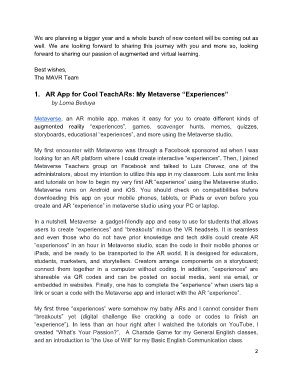Page 2 - MAVR Newsletter Volume 2, Issue 1 (April 2018)
P. 2
We are planning a bigger year and a whole bunch of new content will be coming out as
well. We are looking forward to sharing this journey with you and more so, looking
forward to sharing our passion of augmented and virtual learning.
Best wishes,
The MAVR Team
1. AR App for Cool TeachARs: My Metaverse “Experiences”
by Lorna Beduya
Metaverse, an AR mobile app, makes it easy for you to create different kinds of
augmented reality “experiences”, games, scavenger hunts, memes, quizzes,
storyboards, educational “experiences”, and more using the Metaverse studio.
My first encounter with Metaverse was through a Facebook sponsored ad when I was
looking for an AR platform where I could create interactive “experiences”. Then, I joined
Metaverse Teachers group on Facebook and talked to Luis Chavez, one of the
administrators, about my intention to utilize this app in my classroom. Luis sent me links
and tutorials on how to begin my very first AR “experience” using the Metaverse studio.
Metaverse runs on Android and iOS. You should check on compatibilities before
downloading this app on your mobile phones, tablets, or iPads or even before you
create and AR “experience” in metaverse studio using your PC or laptop.
In a nutshell, Metaverse a gadget-friendly app and easy to use for students that allows
users to create “experiences” and “breakouts” minus the VR headsets. It is seamless
and even those who do not have prior knowledge and tech skills could create AR
“experiences” in an hour in Metaverse studio, scan the code in their mobile phones or
iPads, and be ready to be transported to the AR world. It is designed for educators,
students, marketers, and storytellers. Creators arrange components on a storyboard;
connect them together in a computer without coding. In addition, “experiences” are
shareable via QR codes and can be posted on social media, sent via email, or
embedded in websites. Finally, one has to complete the “experience” when users tap a
link or scan a code with the Metaverse app and interact with the AR “experience”.
My first three “experiences” were somehow my baby ARs and I cannot consider them
“breakouts” yet (digital challenge like cracking a code or codes to finish an
“experience”). In less than an hour right after I watched the tutorials on YouTube, I
created “What’s Your Passion?”, A Charade Game for my General English classes,
and an introduction to “the Use of Will” for my Basic English Communication class.
2